Share
Get the PhotoShelter Lightroom Plug-in by Paul Kamphuis
Adobe Lightroom is a popular workflow tool for photographers, and our users have been asking for a PhotoShelter plug-in for a while to upload their...
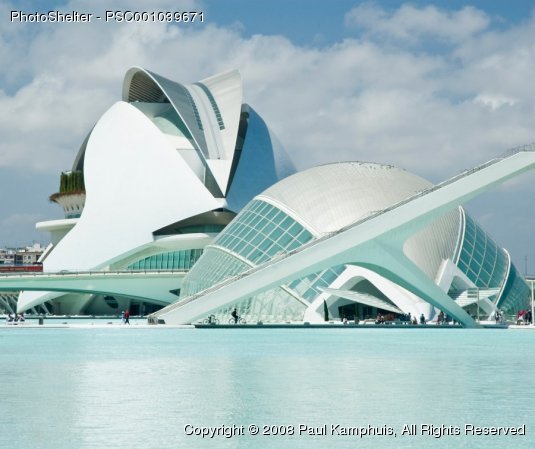
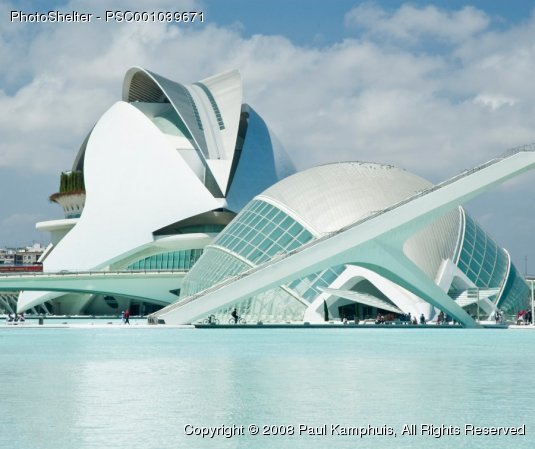
Adobe
Lightroom is a popular workflow tool for photographers, and our users
have been asking for a PhotoShelter plug-in for a while to upload their
images to PhotoShelter directly from Lightroom. But sometimes we have
to pick and choose between development projects, so this one languished
a bit. But one of the cool things about having a community of over
40,000 photographers is that there are bound to be a lot of smart and
intrepid people.
PSC Contributor Paul Kamphuis from the
Netherlands decided to take it upon himself to create his own plug-in
using our API. Even though all the API documentation is Personal
Archive-centric, he figured out how to get the images into the
PhotoShelter Collection too. Like I said, we have some smart people…
- Get Paul’s Lightroom plug-in here.
- Check out his work
In between watching the Netherlands take the gold medal in the 4x100m freestyle women’s relay, we sat down for a little chat.
You’re obviously technical, what’s your
background?
Correct, I am MSc in computer engineering. I’ve work as a software
developer for about 12 years now. For the past eight years, I’ve worked for a small
company here in the Netherlands, where we develop measurement systems
and sensors for our clients. Most of these are medical products and
include measuring gas concentrations.
My main work is developing the internal software for the measurement
devices, so nothing even remotely related to these Adobe Lightroom
plugins.
You’re
a Lightroom user . Can you describe your typical workflow after you’ve
taken a picture? What types of operations are you performing in
Lightroom?
When I started doing photography more seriously last year I needed a
tool to organize my workflow. Around the same time Lightroom was
released and it just did everything that I needed. I have been using it
ever since.
My normal workflow is like this
- Copy photos from flash card to hard drive in a year-month-day folder structure
- Import into Lightroom through the “synchronise folder..”option
- I apply some metadata settings and keywords during the import
- Scan through the photos and mark the bad ones as rejected, followed by delete rejectes and remove from disc
- Select the newly imports and batch rename to PKYYXXXX to make sure I have unique, identifiable file names for my photos
- Set IPTC country/state/city/location for the batch. (I really like the Metadata browser options on these fields)
- Using a star rating of 1, I select the photos that have potential
- Using the filter options I go through the ‘1’ again and assing 2 stars to the top ones (trying to limit myself to 10% of the ‘1’s)
- In this process I often use the Improptu Slideshow, and increase and decrease ratings for a while. Its a great way to pick out the photos that stand out… or not.
- Captioning
- Keywording
- Next step is developing the ‘2’s
- If required adjust exposure, I try to limit this to 2/3 stop
- Adjust white balance, recover highlights / blacks, contrast
- Clarity, virbrance and a little saturation
- Spot removal
- And when required a little noise reduction
- For the captioning, keywording and developing I sometimes use the color labels to keep track on what needs to be done
- And finally export to the Photoshelter Archives and from there some or all to the Collection
How did you find out about PhotoShelter all the way in the Netherlands?
How I found out?… I am not sure. I started looking into stock photography at the end of last year, because my photos were just gathering dust on my hard drive. Like many hobbyists I started with some microstock sites, but it never felt right. A few weeks later I came across PhotoShelter and never looked back. PhotoShelter’s mission in taking back the stock industry while still valuing the photographers is what you need if you are serious about your own work.
What got you interested in photography? What type of gear are you using?
I have been interrested in taking photographs for a long time, especially using the old 35mm SLR from my parents. Only problem, the photos never came out as expected. This and the fact that the camera was to heavy carry around resulted in a compact camera for a while, but it never felt the same. Three years ago I took a photography course to learn the basics and bought myself a Nikon D70s with the 18-70mm kit lens. That camera fits perfectly in my hands, making it a joy to carry around and use. Since that day I added a Sigma 70-300 APO, a Nikkor 50mm and most recently an SB800 flash unit to my gear.
You don’t have any tulip pictures in your PSC Portfolio. What’s going on, Mr. Netherlands???
What no tulips?!? I guess I need to plan some trips to the Keukenhof and the tulip fields for spring 2009. Although the Netherlands is a small country and well known for tulips, they are only grown in a small part of the country. I just happen to live in another part of the country, with plenty of different landscape styles to keep me busy. What I try to do is showing the less known beauty of the Netherlands.


