Share
Don’t Be a Website Loner. Get Social with the New “Share” button!
Social Media is an undeniable force on the Internet, and our belief in it led to the development of our embeddable slideshows and the “Post to ...
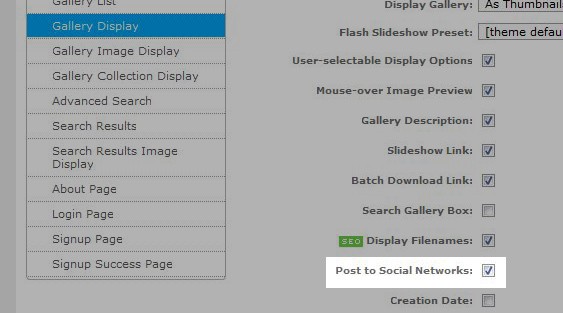
Social Media is an undeniable force on the
Internet, and our belief in it led to the development of our embeddable
slideshows and the “Post to facebook”
functionality. Within the past month, we’ve seen a dramatic increase in traffic to PhotoShelter websites from Facebook, so your posts are having the intended effect.
But when visitors visit your website and view your
photos, we thought that we could do more to allow them to market for
you! So we’re happy to announce that PhotoShelter websites now have an option to posting a
link to your content on a myriad of social networks with the new “Share” button.
To enable the feature within your PhotoShelter website, go to your Gallery Display page template, and make sure the “Post to Social Networks” option is selected.
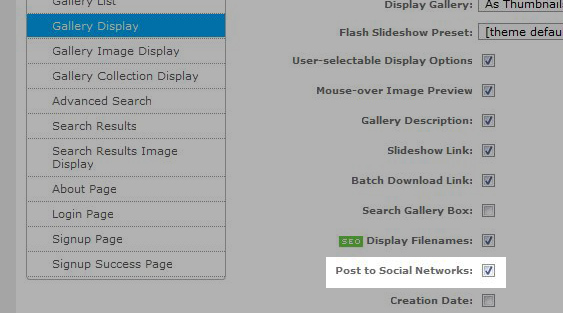
Once the feature is enabled, your website visitors will see the following when they move their mouse over the new “Share” button:

We’ve selected 6 major services plus e-mail to which a user can post a link to your content. Additionally, there are 199 other services to other social networking sites that users can pick. It’s a great way to extend your reach by using viral marketing tools. Many media websites use the same types of tools to allow their readers to push content for them, and we think photography websites should be no different.
Within
the photographer area, we’ve also made it easier for you to “tweet” a
gallery or image on Twitter. If you have a public gallery or image,
you’ll see the “Tweet This” button. Click it, and we’ll automatically
take you to Twitter with a shortened URL (using bit.ly) to your content.
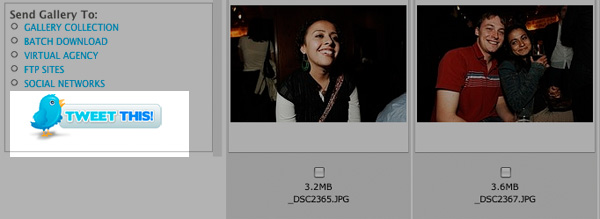
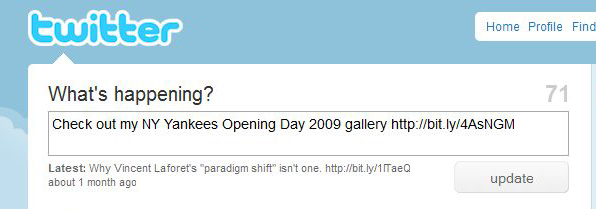
You can type in the following to see stats:
There are so many great marketing and analytical tools available to users nowadays, and we hope to continue to bring them to an audience who is serious about photography.


