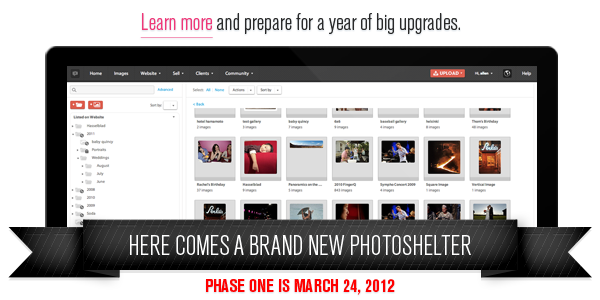Share
Full Preview: The Brand New PhotoShelter
In case you missed our live preview webinars yesterday, we’re posting a video recording here so that you’re prepared for Saturday’s major upg...
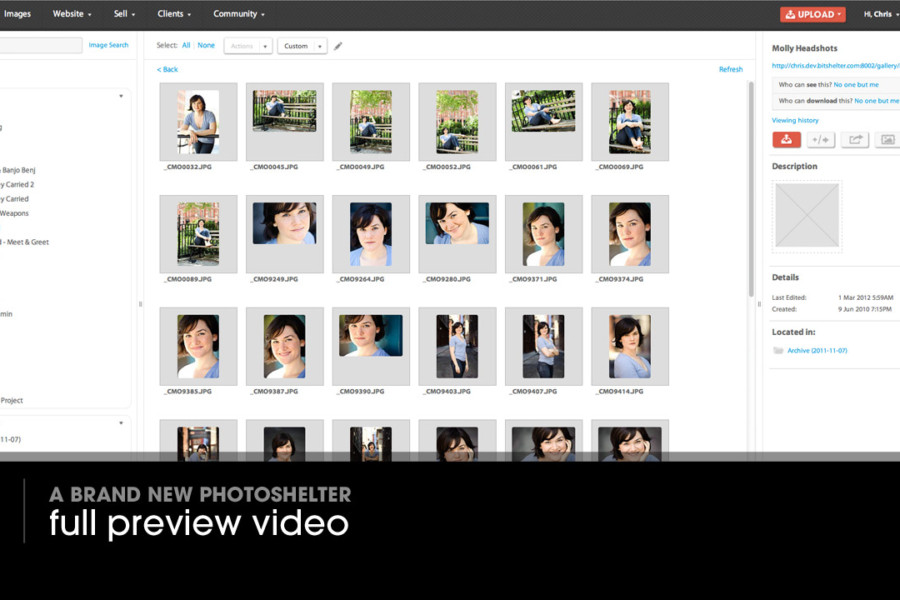
In case you missed our live preview webinars yesterday, we’re posting a video recording here so that you’re prepared for Saturday’s major upgrades. Last week we shared a short preview video of the new and improved image uploader, but now we think it’s time for you to see how we’ve radically improved the image management and delivery tools inside the PhotoShelter “Photographer’s Area” (i.e. the backend of your PhotoShelter website). This is the first phase in the brand new PhotoShelter – a year long series of major upgrades to our service. Check out the video to get acquainted with the new interface, and how these major improvements will help streamline your workflow.
Some big things to keep in mind:
- Our scheduled full system downtime – the period when you cannot access your PhotoShelter account as we implement the changes – is on Saturday, March 24th, from 12:01am to 8:00am EDT.
- Our dedicated FAQs page should answer many of your questions or concerns.
- We are here to help! Please contact us by phone or email. Our team will be working extra hours this weekend to make sure that you transition smoothly to the new PhotoShelter.
- New 3-pane Image Browser. Your Archive Browser and Gallery List will be combined into a single toolkit so you can manage your photography in one single view. Upload directly into galleries for faster, easier publishing and client delivery. Plus, you’ll find a host of new organizational tools that you can access right in the Image Browser. But don’t worry – images and galleries can still be “hidden” and unlisted in this view so that they’re visible to you alone (just like your current archive).
- Infinite gallery nesting. The long asked-for feature is finally here! Nest galleries as many levels deep as you’d like for improved organization. The organizational structure will appear on both your account and your website.
- More flexible download and visibility options. More control over how you customize the way clients and groups interact with your content. Select a gallery’s visibility (“everyone”, “those with permission”, or “no one but me”) at the time of creation, and then choose if you want to send gallery invites or make it password protected. Mix and match your options – for example, create galleries that are visible to all, but grant download access to only those with a password. Really any combination is in your control!
- New Quick Send tool for image delivery. Easily select any group of images and send your client a link for a one-time ZIP download. This works right from your new Image Browser search, so there’s no need to create new galleries every time a client requests a set of images.
As you go through the preview, you’ll notice dozens of additional tweaks and improvements that will help speed up your workflow and allow you to do more with your photos. We’re really, really excited for these changes on Saturday, March 24th. Discuss the changes on Twitter by hashtagging #newphotoshelter or talk with other photographers in the PhotoShelter member forums. And get ready for the first phase of a brand new PhotoShelter!