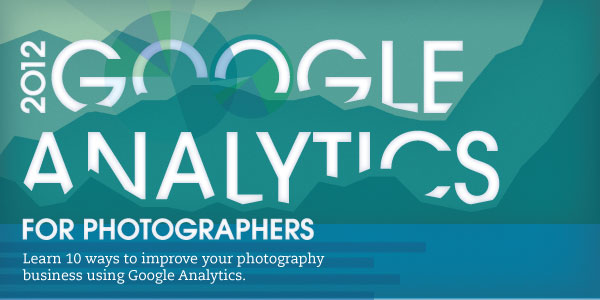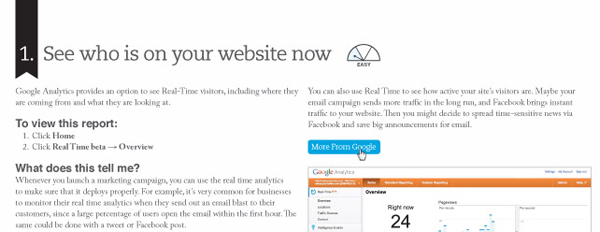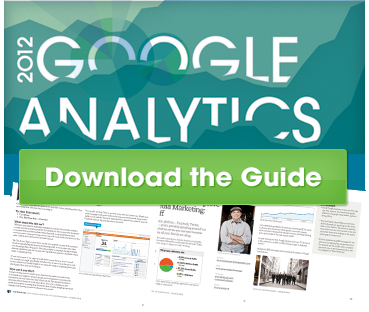Share
10 Ways to Avoid Big Business Mistakes using Google Analytics
For many photographers, Google Analytics is an intimidating tool that’s only useful to computer engineers or the super tech savvy crowd. Either t...
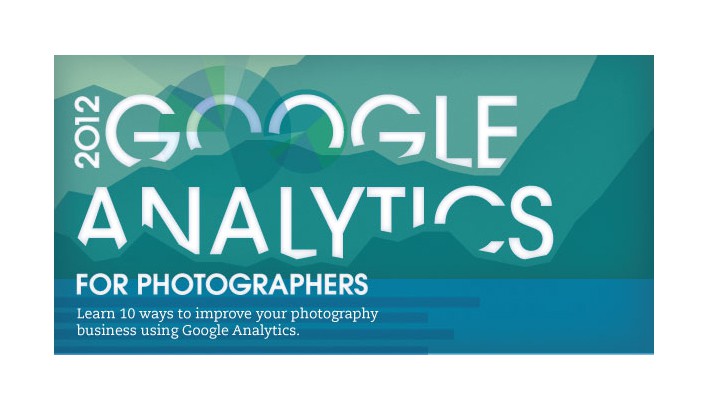
For many photographers, Google Analytics is an intimidating tool that’s only useful to computer engineers or the super tech savvy crowd. Either that or you’ve learned your way around the tool, but are stuck when it comes to analyzing the reports and actually using its vast amount of data.
In our new guide, Google Analytics for Photographers, we provide a user-based approach so that you can learn the tool in a way that helps drive business decisions. In other words, we want to help you learn how to use website analytics to diagnose and problems and prescribe a cure.
The guide also includes our 10 Ways to Improve Your Photo Business with Google Analytics, designed to give you actionable tasks that will help guide you in everyday decisions (and help avoid common business mistakes!) – from email campaigns, to social media marketing, to bigger website design changes. We outline the most important reports within Google Analytics and describe how to view those reports, what they tell you, and how they can help you make smarter business and marketing choices.
We also divided the 10 Ways into easy, medium, and complex categories so that photographers with varying levels of web expertise can move forward using Google Analytics. Plus, we profiled four photographers who are using analytics to take actionable steps to improve their business efforts, including social media marketing, website design, and Search Engine Optimization.
Here’s a quick peak at the 10 Ways to Improve Your Photo Business with Google Analytics:
- See who is on your website now.
- Get insights into your site’s visitors.
- Know where you traffic is coming from.
- Identify your most popular content.
- Evaluate whether your Search Engine Optimization efforts are working.
- Determine if social media drives traffic to your site.
- Create campaigns to track your marketing efforts.
- Set up Advanced Segments to slice and dice your traffic.
- Understand the flow of traffic to your site.
- Optimize your funnel to improve your sales.