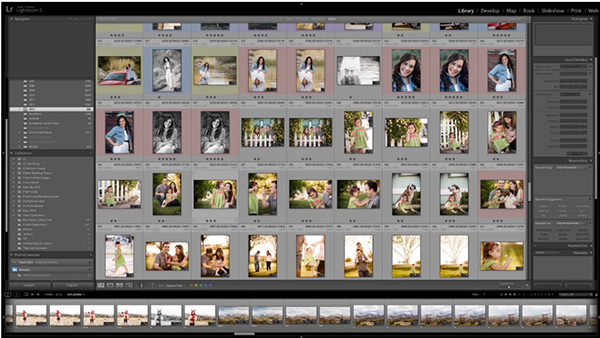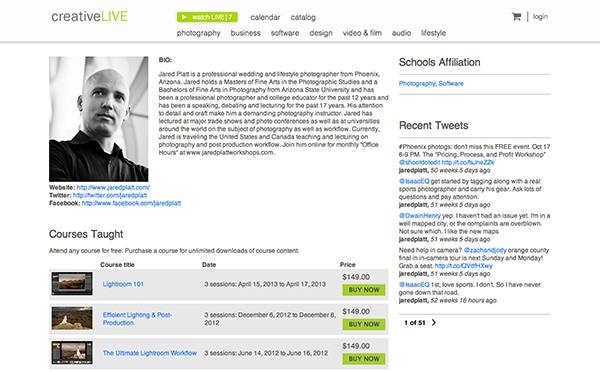Share
Video: Automating Your Workflow In Lightroom 5 with Jared Platt
Photographer and “efficiency junkie” Jared Platt has been using Lightroom since its inception, first as a beta tester, then as a die-hard fan. ...
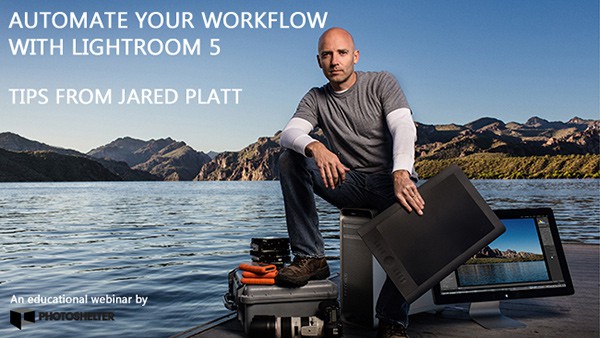
Photographer and “efficiency junkie” Jared Platt has been using Lightroom since its inception, first as a beta tester, then as a die-hard fan. With 46,000 images within his Lightroom program, there’s no doubt: he’s an expert.
Using Lightroom increased my work speed by 50%. I literally cut my workflow in half just by changing programs, and by developing techniques inside of the software things improved vastly beyond that.”
Here he gives a live demo on how to increase your speed and productivity for selecting images for your Portfolio Catalog, as well as best practices for overall management of these images. Learn his keyboard shortcuts, rating system, keywording strategy, folder and catalog organization technique, and much more.
We looped back with Jared after the webinar to answer some of the audience’s most frequently asked questions:
What is the advantage of creating a portfolio catalog instead of a portfolio collection? Collections can be searched too, so why not just work with one catalog?
If you work with just one catalog, where you work, archive, and keep your portfolio, the size of that catalog will become oppressively large for no valid reason. The goal of a multiple catalog system is to maintain an efficient and streamlined workflow. Having a working catalog, where only the images being worked on currently exist keeps the speed of your bulk work moving along. Having a portfolio catalog for all the best work keeps the process of working in the portfolio as streamlined as possible (avoiding further slow downs). Then everything else can be archived as individual catalogs for each job.
Some of your images are color coded, what part does that play in your workflow?
Color labels are a further opportunity for segmenting images. Red in the working catalog means to watch out for this image, it needs a little TLC editing-wise. That red label then sticks to the file when transferred to the portfolio. Blue in the working catalog means that I want to provide the images to vendors. Once the images get to the portfolio, I will use the color labels as temporary notations. For instance, I may want to make a book and will collect images into a book collection, and then I may start color coding them based on their topics, so I can then sort them by colors that will end up organizing them by kids, seniors, families and weddings.
How much of what you taught is compatible in Lightroom 4?
Almost all of it. There are a few things in LR5, like the set new collection as target collection check box that are not there. But you can accomplish making any collection the target collection by right clicking it. That being said, if you have not updated to LR5, I would seriously consider it. And if you use LR and Photoshop, Adobe has an amazing deal for 9.99 a month for the creative cloud LR / PS option which will give you PS and LR for life for 9.99 a month, and then you will always have the latest version.
How will the Lightroom 5 update affect images in my Lightroom 3 catalog?
If you have images in LR3 and update to LR4 or LR5, nothing will happen to your LR3 images. In fact, when you look at the develop sliders with an image you edited in LR3 when you are in LR5, you will see the old LR3 sliders. So LR5 will go back in time to LR3 and show you what you did in LR3. Furthermore, if you were in love with the LR3 sliders but wanted the new advancements in LR4 or 5, you could simply turn all your image process versions (in the camera calibration panel in the develop module) to process 2010 and you will have the same LR3 experience you love but in the LR5 world. I have plenty of LR3 adjusted images in my LR5 portfolio catalog. If I like them the way they are or want to adjust them with the LR3 sliders, I can do so. Nothing changes. Only if I want to do something more to them that LR3 couldn’t do, do I need to update the process version to 2012 so I can use the new advancements in LR5 develop sliders.
Does Jared have a book/article that covers this very valuable information/more basic Lightroom info as well?
For a basic introduction to Lightroom, go to creativelive.com, I have a number of Lightroom Workshops there with over 12 days of great content.
Lightroom 101: this is where you learn how to use Lightroom, every slider, every panel.
The Ultimate Lightroom Workflow: this is for the workflow surrounding lightroom.
Plugins 101: this is where you learn about many of the great plugins available in Lightroom and Photoshop and how to use them within a good workflow.
Photoshop Week 2013: I presented four classes on Lightroom during photoshop week this year, one of them completely on Portfolio management.
Are you using smart previews?
Yes, smart previews are an amazing new advancement in LR5. By using them, you can speed up your editing response times in LR especially for those who are using large files like those that come out of the D800. It also allows for portable catalogs that can be moved from computer to computer and uploaded to assistants and post production houses like www.shootdotedit.com in a fraction of the time. Smart previews are my best friends.