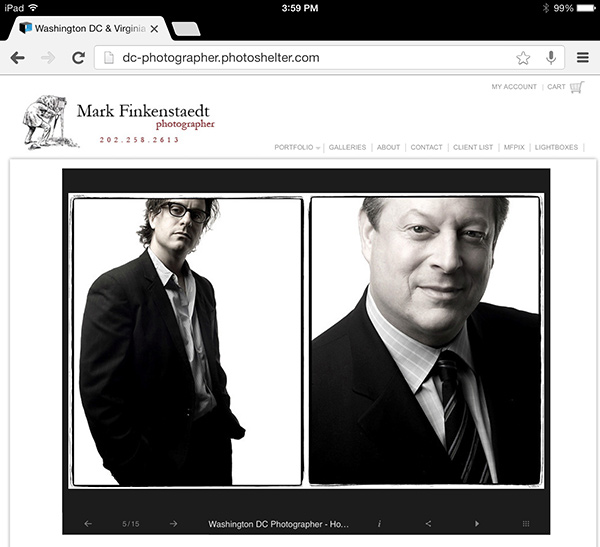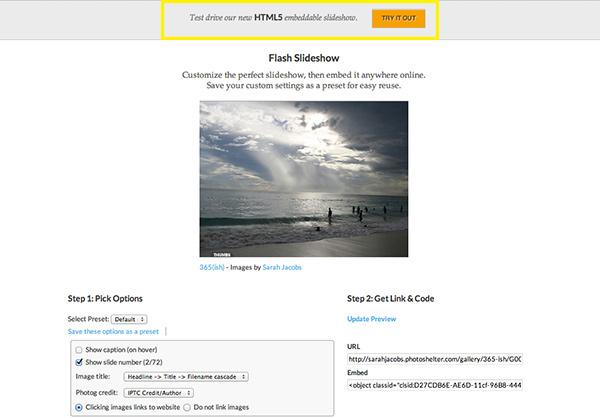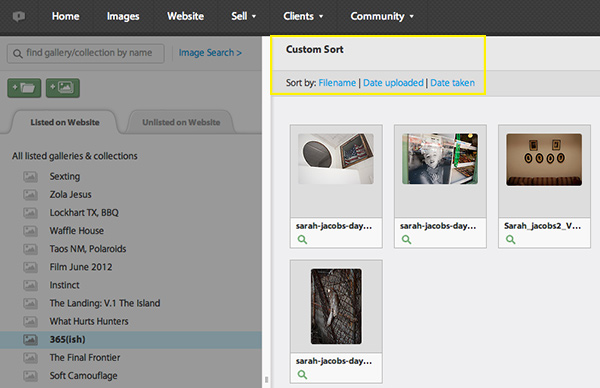Share
Product Updates: New HTML Slideshow, Stripe Integration, and more
Happy New Year, everyone! 2014 is off to a cold and snowy start here in New York, but that won’t stop us from making sure you’re up to speed on...
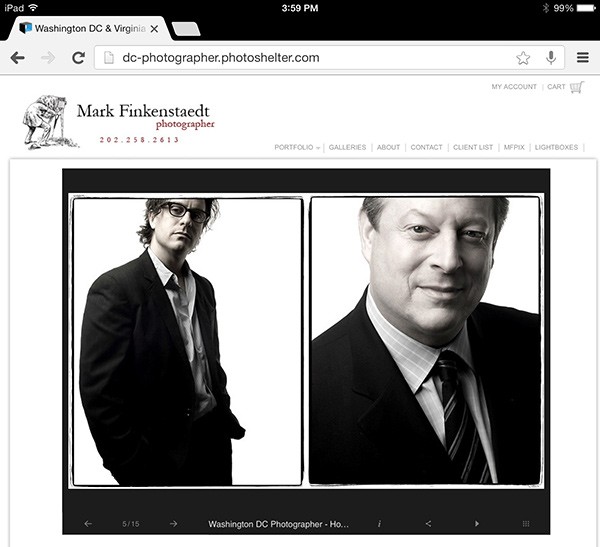
Happy New Year, everyone! 2014 is off to a cold and snowy start here in New York, but that won’t stop us from making sure you’re up to speed on all the updates our team has pushed out these past few weeks. A recap of December’s main events below!
New HTML-based slideshow
Just before the holidays, some of you may have noticed we released a new slideshow option built using HTML5. In its first iteration (with more to come), here’s what to look out for:
– If you’re using a PhotoShelter classic site along with a Flash-based slideshow for your homepage or gallery display, viewers browsing your site with a smartphone or tablet will no longer see a fall back static image in place of your slideshow. Instead, they’ll experience the full slideshow presentation. Added bonus? If you are already using the Flash version for your homepage or galleries, you don’t need to lift a finger. The HTML-based slideshow will now *automatically* display to any visitor on a touch device.
– Now, when you choose to embed a slideshow somewhere on the web (e.g., on your blog), you’ll be able to select whether you want to use the Flash or HTML5 version. You’ll want to select the new HTML slideshow if you want your touch device visitors to see the full rotating presentation. Or, feel free to stick with the Flash version if you want to maintain customizations such as background color or transition style (customization will be enabled via the HTML5 embeddable slideshow in forthcoming releases).
Where to find the new slideshow option:
To access the new HTML-based embeddable slideshow, simply navigate to any public gallery within your image browser. Select the gallery from the center pane, and click the “Share gallery” button from the right pane. From the dropdown there, choose “Embed as slideshow.” When the pop up appears, you’ll be defaulted to the Flash slideshow, but you’ll see a banner at the top of the window that’ll send you to the HTML5 version.
Again, please note that this is the first release for the new slideshow, currently only available for PhotoShelter classic sites and our Sonnet template within Beam (more on that below). Upcoming releases will include additional customization options, along with the ability to use it more broadly across Beam templates, as well.
New portfolio image display for Beam template Sonnet
Our Sonnet template now offers a new single-image view, complete with an auto-play slideshow display. The slideshow includes multiple additional configuration options, such as transition styles, time between slides, what sorts of gallery or image info you wish to display, and more. These new image viewing options provide you with a lot more control over how you’d like your portfolio images presented. To discover how this new image display performs, head over to our example Sonnet site.
Simpler and more secure Stripe integration
For years now, payment processor Stripe has offered PhotoShelter members a fully integrated payment solution insofar as customers don’t have to leave your site in order to pay you. But now, you don’t even have to leave your PhotoShelter account to get set up. Our new integration with Stripe provides you with the simplest way to sell images via your PhotoShelter website. Even better news? We’ve made the entire setup process even more secure. Here’s the skinny:
– When setting up to sell with PhotoShelter, we’ll provide you with a list of payment processors. You’ll choose the one through which you’d like to receive payments from your customers. If you select Stripe (we highly recommend them for ease of use and tight security), the full account set up will take place directly inside your PhotoShelter admin area.
– Previously we needed something called a “Live Secret API Key” from you in order to link your Stripe account with PhotoShelter. It was required that you copy and paste your key into your PhotoShelter Sales Settings. But now, the entire integration happens behind the scenes via our secure API, which means your secret key doesn’t ever have to leave your Stripe account.
PhotoShelter members in the US, Canada, the UK, or Ireland, check it all out here. If you’re already accepting payments via Stripe, upgrade to the new integration to reap the improved security.
Image Browser update: Custom sort improvements
Say hello to a new workflow improvement to our custom sort feature for galleries. Now, when custom sorting the images in a gallery, you are given the option to define the starting sequence of the sort — either by filename, date uploaded, or date taken. This should make custom sorting just that much easier, especially when working with lots of images at once.
Check out the rest of December’s updates, including design enhancements to our Marquee template and more, on our public changelog.