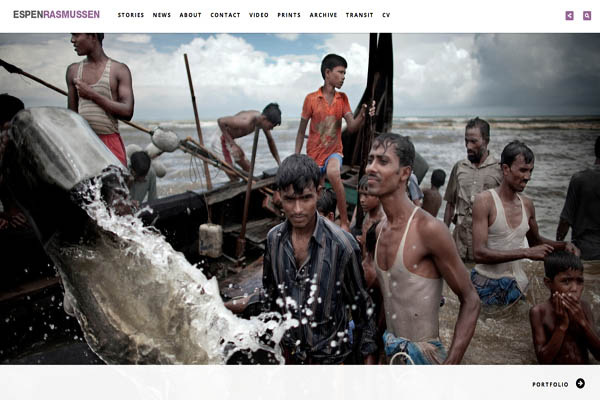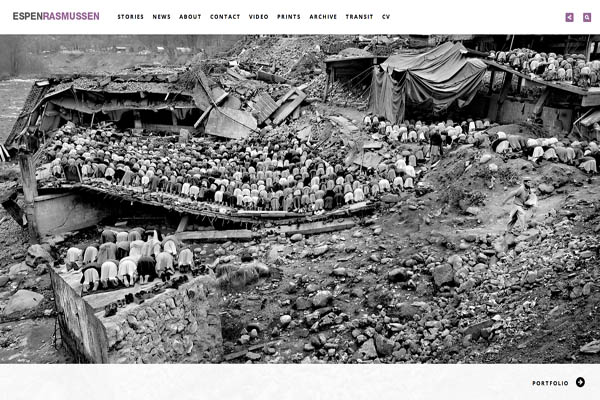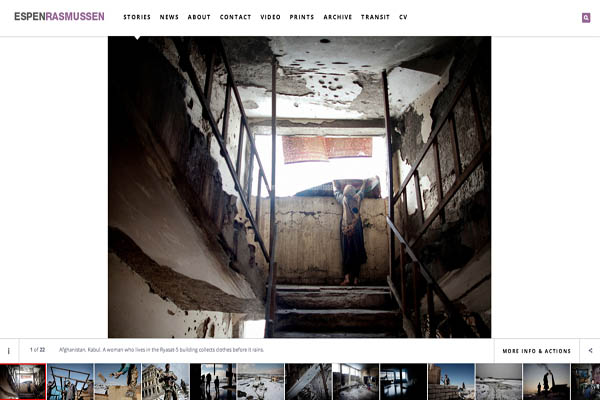Share
Photojournalist and Photo Editor Espen Rasmussen on What Makes a Great Website
Website: Espen Rasmussen Norway-based photojournalist Espen Rasmussen has been busy. In addition to being a photo editor for VG Helg, the weeken...
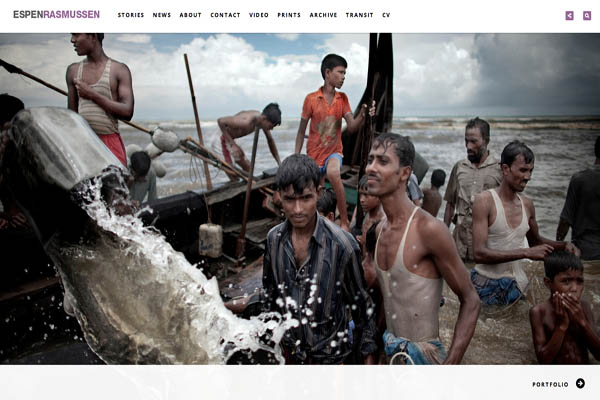
Norway-based photojournalist Espen Rasmussen has been busy. In addition to being a photo editor for VG Helg, the weekend magazine of the biggest daily Norwegian newspaper VG, he has traveled the world documenting a vast number of humanitarian issues, from diamond hunters in Sierra Leone, to the youth revolution in Egypt, to victims of rape in DR Congo.
Rasmussen also works on a large-scale project he calls Anthropocene—the Age of Man, in which he explores how we interact and live with environmental issues. So far he has documented areas in China, Bangladesh, Ukraine, Greenland, and Norway. Turning Back the Tide looks at the inhabitants of a low-lying island in Bangladesh where daily life revolves around the sea. Increasing high tides caused by climate change are flooding the surrounding villages, becoming a major threat to livelihood. His work in the Ukraine examines the bleak and polluted city of Enakievo where coal mines and chemical factories line the horizon, while his work in China, The Yangtze River, examines the effects of industrial and agricultural waste and sewage on the longest river in Asia, which supplies water for almost 200 cities.
A quick look at his website tells us just how many stories of people, place, and issue Rasmussen has collected over the years, and to better share them he recently started using Beam, PhotoShelter’s new website platform. In addition to the visual and organizational perks Beam offers, Rasmussen appreciates that his visitors can navigate between his myriad of projects, newsfeed, and blog without ever leaving his site. We asked him to tell us more about how Beam is working for him.
As a documentary photographer, what were you looking for as far as website templates/design goes?
“I was looking for a template that would allow me to organize the different stories I have shot over the years, but in a way where each one would stand out. It was important for me to have an image-focused look, and a site that would be easy to update and manage.”
What made you choose to go with a PhotoShelter website on Beam? And how long have you been using PhotoShelter?
“I have used PhotoShelter for many years, but mostly as an archive and back-up. The new Beam platform allows me to create both—a good-looking website to show my selected work and an archive in the back end of the site. As far as I know, no one else is providing this combination. It is extremely easy to update and manage both the website and the archive, which is another thing I like about PhotoShelter and Beam.”
What is the template you are using and what made you choose this particular template to showcase your work?
“I use the ‘Promenade’ template. The combination of a clean layout, a single-image start page, and a logical way to organize my stories makes this template perfect for my needs.
Did you customize your site at all? If so, how did you find that process?
“I customized it by using different colors and adding menus. The process was very easy, just a few clicks. There is also a lot of help accessible in the Community-Beam portfolio section.”
What Beam features do you find to be most useful?
“Managing and updating your site is extremely easy, and you can do it from anywhere in the world. It’s like having a small agency within your site where you can publish stories and news as you go.”
Can you talk a little about your blog and why you’ve chosen to stick with the PhotoShelter template for this?
“I want to keep the visitor “inside” my website the whole time, and I’d like for the sections of my website to have the same layout and feel. The PhotoShelter template allows me to do all of this. The visitor doesn’t have to leave my website when they enter my blog/news section.”
Have you received any feedback about your website design?
“I have implemented Google stats—which was also very easy—into my PhotoShelter site so that I can track how many people visit the site, where they are from, and how they use it. The majority of my visitors look at the galleries—which is what I want them to do—so in that sense, this is good feedback!”