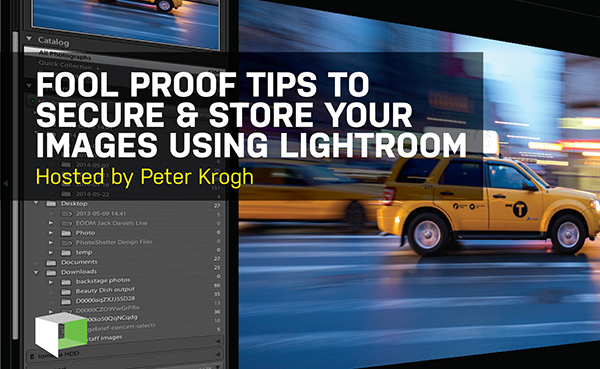Share
Video: Fool Proof Tips to Secure & Store your Images using Lightroom with Peter Krogh
While organizing and backing up your images might not be the highest on your to-do list, it should definitely be high priority for working professi...
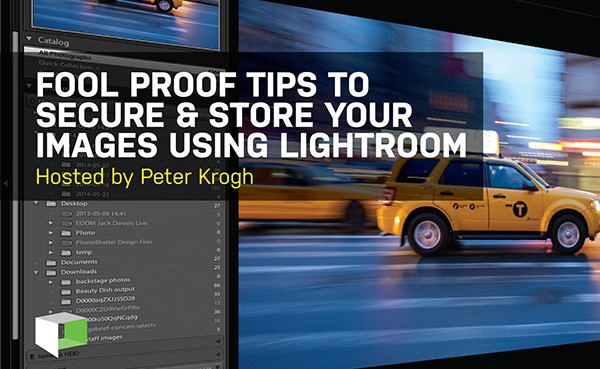
While organizing and backing up your images might not be the highest on your to-do list, it should definitely be high priority for working professionals. A systematic work flow for storage and back up can give you peace of mind, an easy way to find your photos, and boosts you from amateur to professional. In this webinar, Digital Asset Management master and author of The Dam Book, Peter Krogh dives into all the in’s and out’s of storage and back up techniques. Here he covers the basics and the nitty gritty of storing your photo files safely and securely using Lightroom.
Peter weighs the options when backing up your images on hard drives or cloud storage, as well as discusses where you should invest your money when it comes to drive speeds and interface types. He also dedicated a large portion of the webinar to taking viewers’ questions – so tune in, and learn how to have a chance for a Digital Asset Manager master help you organize your images, and streamline your workflow.
In this webinar Peter will cover :
- Primary storage vs. Backup storage
- Cloning your drives
- Using SSD for speed, upgrading your current computer
- Where you’re money should go: drive speeds vs. interface types
- Hard drive health and safety
- And more!
Watch now: