Share
Product Update: Upload Images Straight from the Site Builder
Today we’re happy to announce a great new usability improvement, time saver, and all around big step forward for our responsive, HTML5 Beam portf...
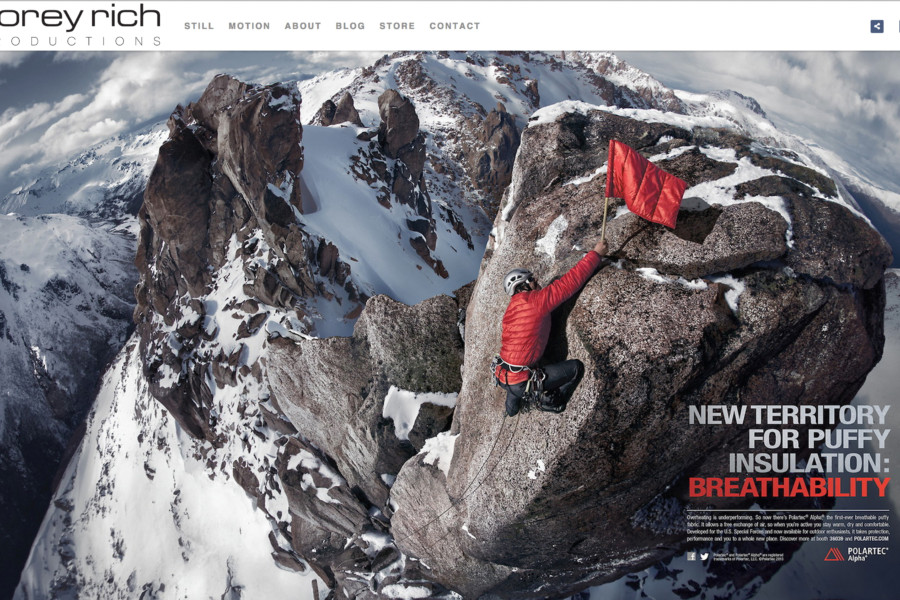
Today we’re happy to announce a great new usability improvement, time saver, and all around big step forward for our responsive, HTML5 Beam portfolio templates. You can now create new galleries and upload images without ever leaving your Site Builder!
Here’s how it works:
When using the Site Builder to feature work in your portfolio (whether recently updated galleries or specific galleries you choose), you’ll find a new “+” menu button that allows you to create a new gallery on the fly, and immediately upload to it.
A new gear icon will also appear when you hover over the names of any galleries being featured. This will allow you to add images to a gallery (whether an already existing gallery or one you created via the Site Builder), as well as access other tools like renaming the gallery, removing it from your portfolio, and more.
In addition to the above, the Site Builder font and color scheme drop-downs now handle Google font previewing and color scheme previewing inline!
A few things our members should be aware of:
1) Any galleries created via the Site Builder will be featured and public (meaning they’ll have a visibility of “Everyone” and will be listed on your website) by default. These settings may later be edited from your Image Browser as needed.
2) Any images uploaded via the Site Builder will be automatically marked as “publicly searchable”. You may adjust this setting from your Image Browser, where you may also make additional changes like assign pricing profiles, edit metadata, hide certain images entirely, etc.
Members, have any more questions? For even more info you can check out our changelog, or give us a shout at support@photoshelter.com.






