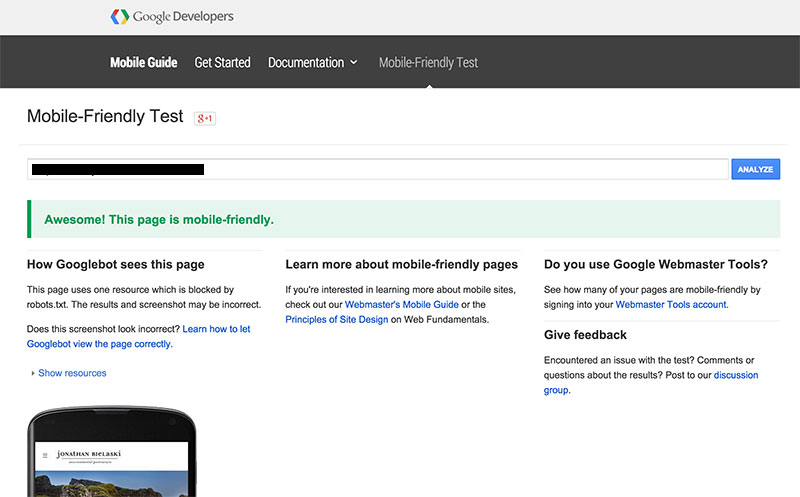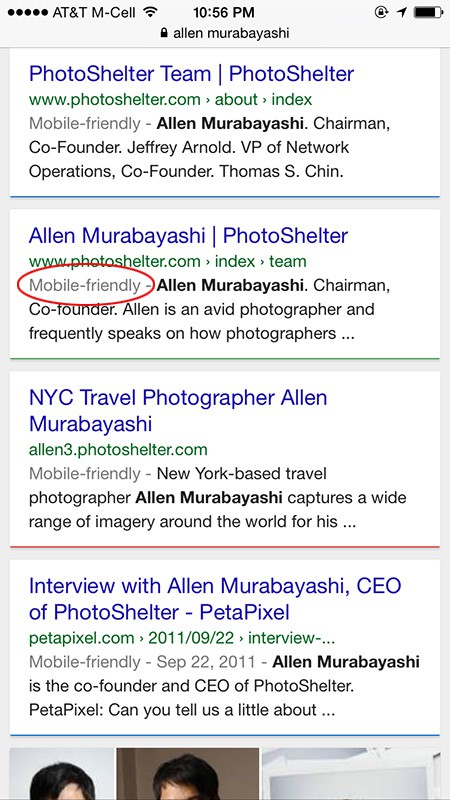Share
Will Google’s Mobile Friendly Changes Impact Your Photography Website?
By now, you probably know that Google constantly changes their algorithm in an effort to provide the best, most relevant results. Today, they unlea...
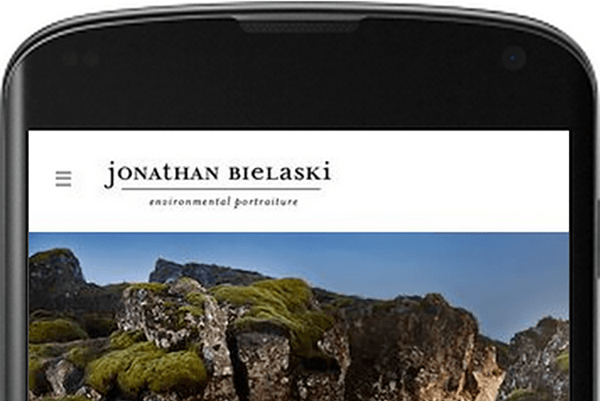
By now, you probably know that Google constantly changes their algorithm in an effort to provide the best, most relevant results. Today, they unleashed a massive algorithmic change to the search results on mobile devices. TechCrunch reports that this could negatively affect 40% of Fortune 500 company’s sites — not to mention millions of others who have yet to switch to mobile-friendly pages. To avoid falling in the same bucket, here’s what you need to know and how it relates to your PhotoShelter website.
1. Mobile is a big deal, that’s why
Google is focusing on mobile because that’s how people are increasingly accessing the Internet. We’ve seen the same shift for PhotoShelter websites. Here’s the current split of traffic across all PhotoShelter users.
- 63% desktop
- 27% mobile
- 10% tablet
37% of traffic to our members’ sites now originates from non-desktop users. This is actually much lower than the broad Internet, which is almost 50% mobile, but the trend line is clear – mobile is not only the future, it’s the now.
Note: Google’s change will only affect the search results initiated from mobile devices (not including tablets). Desktop searches will remain unchanged. Further, it only applies to individual pages, not entire websites.
2. Google wants mobile-friendly sites to rank higher for mobile searches
Google knows when a search is coming from a desktop, phone or tablet. In order to provide the best possible search experience, it makes sense for them to bias mobile search results towards mobile sites. Google doesn’t want the user to have to scroll horizontally to read content, nor click on miniature links – problems that mobile-friendly sites solve. Fortunately, PhotoShelter has 9 fully responsive and mobile-friendly portfolio templates (also known as Beam sites).
Note: Google considers a mobile-friendly site to be readable without the need to tap and zoom, to have links spaced out for easy tapping, and to avoid unplayable content or horizontal scrolling (this does not apply to slideshows that can be swiped).
You can check your own website with Google’s Mobile Friendly Test.
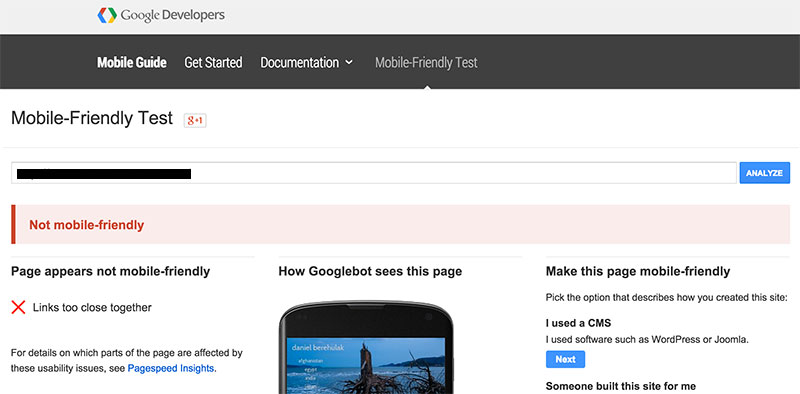
Google considers the links on this website to be “too close together.” The website fails the mobile friendly test and therefore will rank lower than it previously did.
3. In the US, 94% of smartphone users search for local information on their phones
This staggering statistic from Google is probably not that surprising to anyone who has a smartphone. This doesn’t mean that people are walking on the street looking for the nearest photographer. But a photo buyer, bride-to-be, or book publisher could plausibly get an email from a colleague telling them to check out so-and-so or a newsletter sent by you, which leads them to Google your name on their phone.
You might not have noticed it, but mobile-friendly sites are annotated as such when you search from a mobile device.
How does PhotoShelter stack up?
We offer 9 fully responsive, mobile-friendly website templates (as tested by Google’s own tool) to showcase your work. So, both current and prospective clients can easily engage with your work via desktop, tables and mobile devices. They’re easy to set up and even connect with other services like Instagram, WordPress, tumblr and Vimeo. For a FREE 14-day trial, check us out HERE.
If you’re a current PhotoShelter member and haven’t switched, you can do so seamlessly from right within your account!
Want to learn more about how you can boost your SEO? Download our free guide SEO for Photographers today!