Share
Making an Awesome Photo Book Part 2
Last month, I wrote about using Blurb’s PDF-to-Book functionality to create a photo book. Photo books are not new, but I’ve typically considere...
Last month, I wrote about using Blurb’s PDF-to-Book functionality to create a photo book. Photo books are not new, but I’ve typically considered them as items that soccer moms were ordering for their scrapbooking activities. But it’s clear that a well-designed, well-executed book can be a great upsell item for professional photographers who have seen a decline in print sales.
Ingrid and our friends at AdoramaPIX also offer a book making service, and I took it for a spin.
Instead of going through the rigamarole of design and color profiles, I decided to approach it more from a consumer angle without worrying about all the various settings that were available to me. This approach would be more akin to the standard offerings from most companies in the bookmaking space.
Unlike many other services, there is no software to install on your computer. AdoramaPIX’s book designer works completely in the browser. This is great if you want to upload the images from home, and perhaps work on the book from the office, or the road when you have more time.
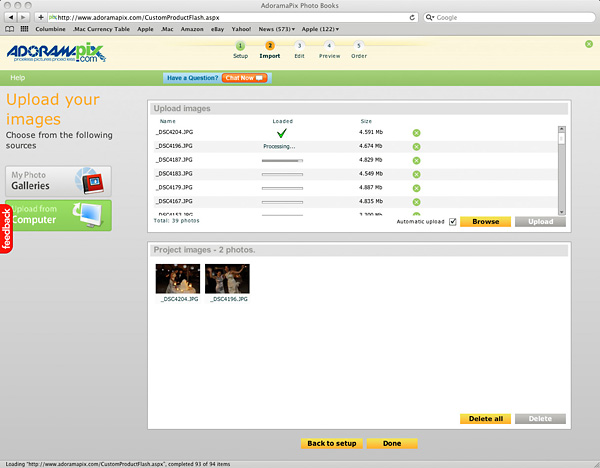
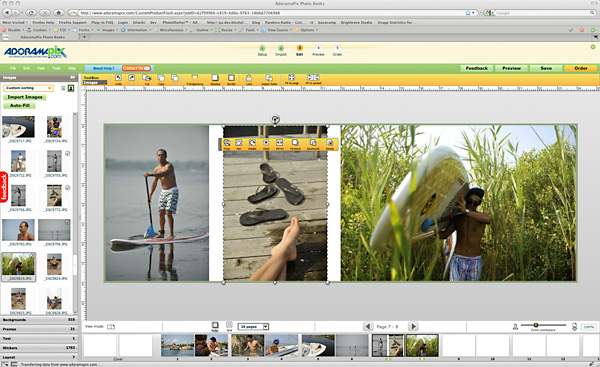
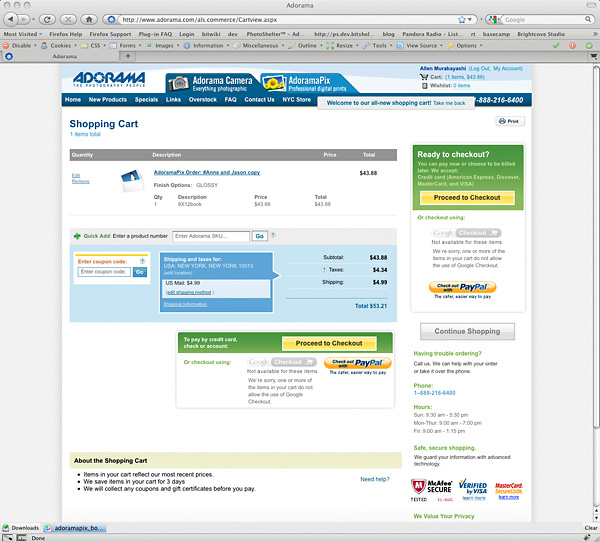

The book was actually shrink-wrapped between two additional pieces of cardboard (Blurb used a single sheet on the bottom plus shrink wrap).
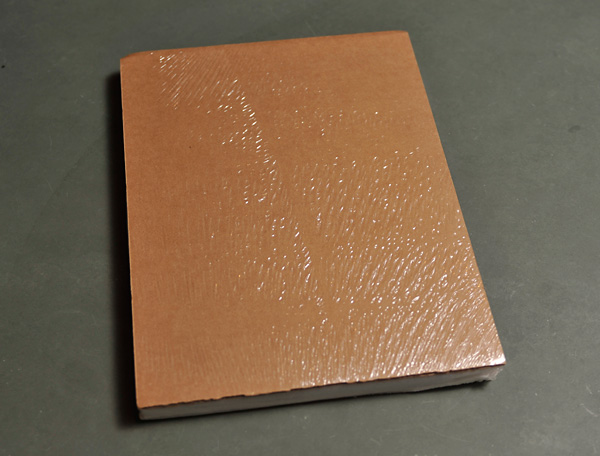

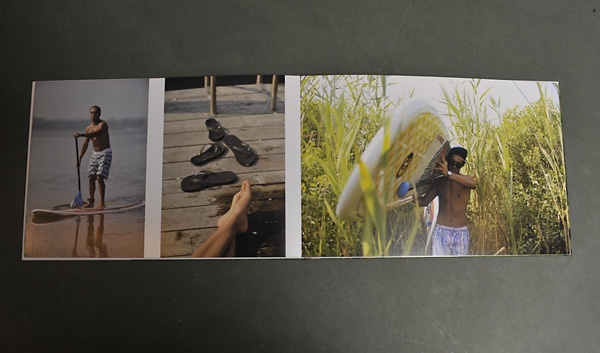
The one unexpected part of the printing was that the first image I printed was actually the inner cover of the book — i.e. there was no “title” or “filler” pages before the book started. So to the extent that that matters to you, you’ll want to plan accordingly.
Assembling the AdoramaPix book was pretty easy. It certainly was faster than the hours spent in front of InDesign, but the trade-off was a little less control over the output. But let’s be honest: I spent $1200 on my InDesign software with my Adobe Creative Suite, and have been using page layout tools for 20 years. Most photographers don’t have the software or design inclination, so the AdoramaPix software is great for the large majority of photographers.
Follow AdoramaPix on Twitter, where Ingrid lists a bunch of educational information (e.g. seminars on bookmaking) and frequent printing specials. It’s all good stuff.
The experience of opening a book that you’ve assembled is akin to making your first print in the darkroom, or the first time you fire up that nice inkjet printer. There is something very exciting and gratifying about the permanence and tangibility of the book. And while anyone can produce a photo book, not everyone has the quality of images that a serious photographer can create. So shoot, design, and publish, and let us know how your clients like your books!


