Share
PhotoShelter and TinEye
Did you ever find a photo on the Internet, and you wish you knew who took it?Have you ever found your photo on someone else’s website without you...
Did you ever find a photo on the Internet, and you wish you knew who took it?
Have you ever found your photo on someone else’s website without your consent?
Have you ever lost sleep over the potential Orphan Works legislation?
Do you just love Canada?
We’re happy to announce a little partnership between PhotoShelter and TinEye — a reverse search engine created by the good people over at Idée in Toronto. Their CEO, Leila Boujnane, and I grab lunch in New York City every few months at Republic Noodle shop, and enjoy talking about synergies between the companies.
As it turns out, they have a fantastic fingerprinting algorithm (more on this in a second), and we have a lot of photographers with tons of images. So we decided to work together to ensure that all of our photographers’ public images were indexed by TinEye.
What is a fingerprint?
If you watch the casino specials on the History Channel like I do, you know that gaming industry has employed facial recognition systems for a while to find suspected card counters and cheats. That technology is based on creating a “fingerprint” of facial characteristics like the distance between the eyes, nose, etc. If you’ve ever used “Shazam” on the iPhone to listen and identify a piece of music, then you’re also familiar with another type of fingerprinting.
The TinEye fingerprint is similar. They analyze an image, find some distinctive characteristics and build a fingerprint. The cool thing about the fingerprint is that it doesn’t matter if the image gets cropped, converted to black and white, or altered in any other way. Here are some good examples of matches that TinEye can find.
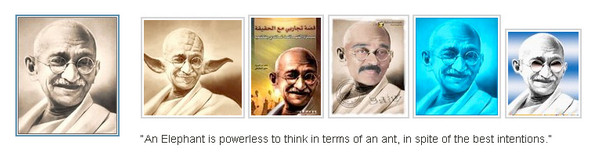
It’s the same image, but used in a variety of ways (did we really have to go there with the Yoda, guys?).
So as of October 7, TinEye will fingerprint and index all the publicly searchable images in your PhotoShelter account ensuring that there is a record of an originating publisher.
How accurate is the fingerprint?
It’s accurate enough to discern photos from two photographers shooting the same subject standing next to one another. But like any search, a “match” is really a confidence score of a certain threshold.
It’s like a TV cop show. “Ma’am, are you sure you saw the perpetrator wearing a Boston Red Sox cap?” “I’m 99% sure.”

I know someone is using my image, but TinEye didn’t find it. What’s up with that PhotoShelter?
The Internet is a very large place, and TinEye is methodically indexing it. But let’s face it, not even Google can index the entire Internet. So have some patience.
I can add my images to TinEye myself, what’s the big deal?
Yes, it’s true, you could add your images yourself. But since you’ve already uploaded them to PhotoShelter, why spend the time? We automated it for you. We were wrong. You can’t add your images yourself! So PhotoShelter is a great way to ensure that your images get crawled and indexed.
What does this mean to me?
The TinEye servers regularly crawl the Internet and compare images they find against the images they’ve fingerprinted and indexed. So you, the photographer, will be able to find where your images are appearing on other sites. And a consumer will be able to find you through TinEye.
At this time, we haven’t built in any automatic notifications. We realize that this is a logical next step, but we are moving forward in a stepwise process, and the first part of that is indexing.
As we (both companies collectively) gain a better understanding of how people are using the service, we’ll be able to develop more utility in the future. So get started today, and stay tuned for more exciting announcements!


