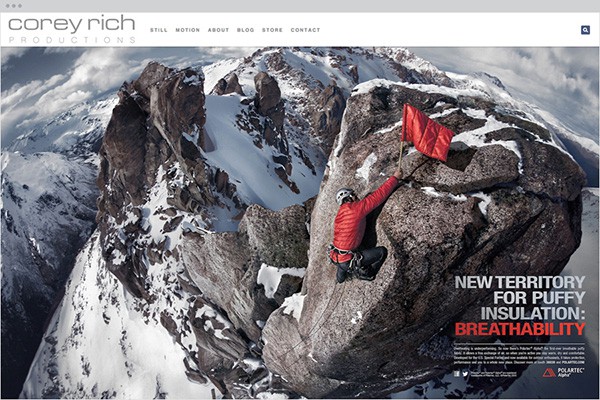Share
15 Digital Point-and-Shoot Cameras Used By Pro Photographers
This post is from 2010 – curious what the pros are using now? Check out the updated list of the best point-and-shoot cameras here. Do profession...
This post is from 2010 – curious what the pros are using now? Check out the updated list of the best point-and-shoot cameras here.
Do professional photographers really use point-and-shoot cameras? Surprisingly, yes.
Using Facebook and Twitter, I just completed a little of my own unscientific research. I wanted to find out which digital point-and-shoot is the camera-of-choice among professional photographers. Just over 50 professional photographers responded, and most of them are included here.
 Some well-known photographers responded to my call, including: Pulitzer Prize-winning photographers David Hume Kennerly and Brian Smith; “Strobist” David Hobby; Washington DC photojournalist David Burnett; Outdoor/Adventure photographer Corey Rich; and Lifestyle/Advertising photographer Tom Hussey.
Some well-known photographers responded to my call, including: Pulitzer Prize-winning photographers David Hume Kennerly and Brian Smith; “Strobist” David Hobby; Washington DC photojournalist David Burnett; Outdoor/Adventure photographer Corey Rich; and Lifestyle/Advertising photographer Tom Hussey.
I asked each photographer the same questions: What camera do you use; what gadgets and add-on accessories do you use; do you have any pro-level advice for others using this camera; and I asked them to supply a picture they shot with the camera.
(For example, the picture on the above/right is one that I shot with my iPhone and the Camera Bag app. Even though I own a Canon G9, I hardly use it now that I have an iPhone.)
Thanks to all the photographers who participated in this fun little project. For anyone else who wasn’t included, please add your own information in the comments area, so we can keep this going!
I listed them here in reverse order – for maximum dramatic effect. Judging by the responses I got favoring specific models, you can see which point & shoot cameras these pros like best…
15 Digital Point-and-Shoot Cameras Used By Pro Photographers
15) Nikon P6000
Corey Rich
Accessories or add/on gadgets:
I own the wide angle adapter but I almost never use it because the built in lens is so darn sharp and so wide. No need to carry extra stuff. This is sort of the rational for having a point and shoot camera to begin with; so that you can always have it in your pocket. Once you begin to carry all sorts of “extra” stuff then you might as well be carrying a dslr.
Modes or Settings used most:
What I love the most about the P6000 is that you can shoot raw files. Equally as cool is the fact that you can operate the camera in full manual mode and have total control of aperture and shutter speed. This is obviously very critical if you actually want to have control over the final image.
Comments/Suggestions about this camera:
The coolest part about owning the P6000 is that I ALWAYS have a great camera with me, even when I am not “working”. Be it high on the side of a cliff climbing for fun, at a friends wedding, walking my dog or at Snoop Dog concert (as will be the case tonight if I manage to catch my connection in Denver :-). My point is sometimes the best images happen when you least expect it and if you don’t have a camera then you simply miss the opportunity. One final thought; Get a small bag or pouch for the camera (Lowepro makes a few good options) because you will want to protect the lens leaf opening from the elements (dust, sand, rain, climbing chalk, etc.)
14) Ricoh CX2
David Burnett
 Camera:
Camera:
Accessories or add/on gadgets:
A baby tripod (the P/S variety.. 5″ legs.. goes in your jeans pocket)
Modes or Settings used most:
My1 (for color, continuous shooting [important!], program ) , and My2 (black and white, continuous, Ap priority) .. and Video mode.. I make lots of little movies too — my movie on the 2008 Beijing Olympics, shot with the earlier version of the CX2.
Comments/Suggestions about this camera:
Great little camera to always have on your belt. Always.
13) Sony NEX-5
Accessories or add/on gadgets:
Sony Alpha NEX Mount Adapter which lets you mount all the Sony Alpha lenses on this tiny camera.
Modes or Settings used most:
Auto HDR, Handheld Twilight and Sweep Panorama are really cool, but most of the time I just shoot Aperture Priority RAW
Comments/Suggestions about this camera:
It’s not really a Point-and-Shoot, but a camera that hides a APS sensor in a Point-and-Shoot size package. I love being able to just toss it in my bag or slip it in a pocket and shoot without attracting attention.
12) Canon PowerShot SD790
Jennifer Imus

Camera:
Accessories or add/on gadgets:
No accessories except for a really great protective case so I can keep it with me in my purse.
Modes or Settings used most:
Usually keep it at auto ISO since I am usually shooting on the fly…
Comments/Suggestions about this camera:
As a professional, most of my friends are surprised when I whip out my P&S for a shot. But as a mom, I am typically carrying 40 other things with me to events at school or the soccer game on Saturday. Sure, I bring out my pro-gear often, but I have gotten many frame-worthy shots with my little camera. And the best thing about it is that I never miss the shot since it’s always with me!
11) Fujifilm J38
Mark Coleman

Camera:
Accessories or add/on gadgets:
None
Modes or Settings used most:
Manual
Comments/Suggestions about this camera:
I really wish it shot RAW format. It’s very small and I carry it with me always- unless I am carrying a real camera.
10) Canon PowerShot D10Tamara Gentuso
 Camera:
Camera:
Accessories or add/on gadgets:
None
Modes or Settings used most:
Unlike my pro-level cameras, I keep my PowerShot on AUTO!
Comments/Suggestions about this camera:
It is a bit noisy in low-light, so I do use the flash when needed. I also try not to zoom in too much–you get better picture quality if you “manually” zoom-in (with your feet!) when you can. Great fun to use underwater, and seems to be teenager-proof, too!
9) Olympus Stylus 770SW
Piper Mackay
 Camera:
Camera:
Accessories or add/on gadgets:
You can take a shot on land, and then just jump right into the ocean, no casing, no buttons to push, just put it in under the water and shoot.
Modes or Settings used most:
Mostly I just shoot in priority at ISO 200. The image quality and color is really good.
Comments/Suggestions about this camera:
I now use my point and shoot as more of a tool to bond with the people I am photographing. I am doing a lot of humanitarian work and it is great to give my point and shoot to the children or people I am photographing and let them photograph right a long side me.
Tony Gale
 Camera:
Camera:
Accessories or add/on gadgets:
None
Modes or Settings used most:
Program, forced flash on/off
Comments/Suggestions about this camera:
It shoots RAW, which is the best thing about it.
7) Nikon Coolpix S570Dana Yi
 Camera:
Camera:
Accessories or add/on gadgets:
I don’t use any add/ on gadgets at all.
Modes or Settings used most:
I make sure I set the camera to manual focus. That just really makes such a big difference. I then tend to use macro mode most of the time. I just gives me more room to play with and makes it easier to focus on certain objects in the front which helps create beautiful bokeh. Some p&s offer macro option in portrait mode. THAT is the perfect combination for me. Portrait mode really creates nice tones and exposure. Adding the macro option can help you focus up close on eyes for example. Very nice and easy to use. I also tend to use the exposure compensation button quite a lot. Sometimes the meter just doesn’t get it right. Using exposure compensation really easily solves that problem. Oh and one important thing. I ALWAYS make sure I turn the flash of. (Unless of course I intend to use it )
Comments/Suggestions about this camera:
I guess like I said before I absolutely love the quality of the pictures. Unfortunately Nikon didn’t make it sturdy enough (OR I am not meant to shoot with point-and-shoot cameras. ) I love the simplicity of the menu. Some p&s cameras have a million different modes and settings. That is so confusing especially if you are not familiar with digital photography. Keep it simple! Nikon did that.
6) Panasonic Lumix DMC-FZ28
Robin Rowland
 Camera:
Camera:
Accessories or add/on gadgets:
Panasonic Lumix DMW-LT55 tele-extender (plus DMW LA3 FZ28 adapter) with the Lumix FZ28 18 x optical zoom, the tele-extender creates a 700mm equivalent. But at that length, with the light weight of the FZ28, compared to a pro unit, a tripod or other support is needed.
Modes or Settings used most:
As my carry with me everywhere camera (in a fanny pack) I leave it at ISO 400 and on P, so I can whip it out and shoot right away if needed. As I explain in the blog the camera has so much latitude I can use it for available light on the streets at night at ISO 1600 EV + increased as necessary and shutter priority 1/30- 1/60. The FZ28 (whether shooting RAW or jpg -it can’t burst on raw) gives rich color at those settings and is less noisy than my FZ50.
Comments/Suggestions about this camera:
I have used Lumix cameras since 2003 (it was the FZ3 which was a 3 megapixel camera but with the Leica lens and the Washington Post said at the time that it was better than any 5 megapixel P&S camera on the market at the time) The FZ3 was my first digital camera.
For me as a working photojournalist (staff until I took early retirement March 31 and now freelance) the FZ28 is the perfect carry everywhere camera, both in case I come across breaking news as in the case of the Olympic torch demonstration or if I come across a situation I want to photograph for another purpose, something that I find will be a good photograph, especially street or nature photography.
As both a trip leader and member of an adult hiking and camping club, where (unlike when I go out specifically to shoot usually with my Sony A700 and A850) you can’t really stop to take a series of photographs, the FZ28 (and the FZ50 which I still have) is great to grab shots as you go along.
Also I am about to move back to the rainforests of northwestern BC where I grew up and again I find that carrying the FZ28 in deep bush makes going easier than when I carry more gear. I intend t use the FZ28 on scouting trips later this summer before returning with the Sony gear.
5) Canon PowerShot S90 IS
 Camera:
Camera:
Accessories or add/on gadgets:
None
Modes or Settings used most:
Auto
Comments/Suggestions about this camera:
I hip-sling the Canon S90 when traveling… great little camera, light, unobtrusive, makes super snaps on the fly, (say from 30,000 feet of a 777 engine at sunset, as in this case), or just all around fun and unobtrusive shooting. The quality is magazine repro quality, if you can find one that still publishes photos…
Ignacio Aronovich & Louise Chin
 Camera:
Camera:
Accessories or add/on gadgets:
Zing Designs black neoprene camera pouch
Modes or Settings used most:
Manual + Shutter priority
Comments/Suggestions about this camera:
Good: black, small, discreet, silent, real control, image quality, shoots raw.
Not so Good: slower than I’d like.
Suggestions: give us a fixed focal length version (like a Ricoh GR) but with Canon interface and sensor (yeah I know).
4) Panasonic Lumix DMC-GF1
Accessories or add/on gadgets:
Stock lenses, old vintage uncoated or single coated lenses, etc.
Modes or Settings used most:
Usually manual – I’m a control freak.
Comments/Suggestions about this camera:
Amazing camera – if you treat it like a point and shoot, it acts like one. But if you treat it like a larger format camera, it holds up beautifully in quality, but still has the raw feel of a point and shoot for the subject.
Accessories
or add/on gadgets:
PocketWizard, 52mm filters, lens shade, Hoodman loupe, Tamrac strap.
Modes or Settings used most:
Manual
Comments/Suggestions about this camera:
Shoots great video, adapts to virtually any SLR lens.
3) Leica D-LUX series (3, 4)
Accessories or add/on gadgets:
None apart from the retro leather Leica case!
Modes or Settings used most:
Normally use it on Av mode choosing the ISO and metering mode depending on the light conditions. I use the manual exposure compensation if needed to tone down over exposed highlights. If I have plenty of memory shoot in I will shoot in RAW mode. As you can choose the aspect ratio I tend to keep it at 16:9 for maximum quality.
Comments/Suggestions about this camera:
I love using this camera and always take it with me when away on an assignment or when ever traveling. It’s small ( fits in your pocket with ease ! ), Fast Leica f/2.8 28mm to 112mm lens, and has three ratio options: 16:9, 4:3, or 3:2. The look of the camera is great to as its got nice retro look to with the beloved little Leica Logo that makes it that little more special ! With it being so small, silent, and inconspicuous makes it a great camera for capturing people unaware so you can produce lovely reportage style shot’s.
It can be a bit fiddly at first but once you get your head around the functions becomes very straight forward. Also the sensor isn’t to good in the dark so if you stick to 800 and below it’s fine, it is a four year old camera and sensors have moved on now obviously. Rumors have it the next version ( D-LUX 5 ? ) will have full HD video so look forward to seeing it soon.
Gunther Deichmann
 Camera:
Camera:
Accessories or add/on gadgets:
Just very simple… the camera only!
Modes or Settings used most:
Manual and Aperture priority, usually at 2.8
Comments/Suggestions about this camera:
Very cool and so very small fits perfect in my pocket or on my belt without getting in the way.
Ryan Armburst
 Camera:
Camera:
Accessories or add/on gadgets:
Sometimes I slap my Nikon SB900 flash on top of the ol’ Leica. It looks VERY funny, the flash is about 4 times the size of the camera!
Modes or Settings used most:
I keep the thing in program mode 90% of the time. If I wanted to play with settings, I would whip out the D700’s!
Comments/Suggestions about this camera:
This is a fantastic little point and shoot. I give it to my assistant during location photo shoots to capture behind the scenes video and stills. It actually shoots better quality video than a Nikon D300s! It is excellent in low light with its F2.0 lens.
2) Apple iPhone
Lincoln Barbour
 Camera:
Camera:
Accessories or add/on gadgets:
My favorite apps are CameraBag & SwankoLab. Hipstamatic is cool, too, but I don’t like the randomness of it. I like to shoot the plain image and then process it out. Also, Flickit is a great app for uploading to Flickr.
Modes or Settings used most:
None
Comments/Suggestions about this camera:
The iPhone is not great in low light, but otherwise it’s a perfectly good camera for a point & shoot. As with any camera, it’s not the tool that makes a good photo. It’s the person shooting it.
Accessories or add/on gadgets:
I really like the Best Camera app. It is put out by Chase Jarvis. Gives me some simple editing tools. I also like the Camera Bag app. Again, the apps give the user some simple editing.
Modes or Settings used most:
No modes or settings to worry about with the iPhone. Just point and shoot!!
Comments/Suggestions about this camera:
The absolute best thing about this camera is that I always have it with me, and it does not take up any extra pocket space!
 Camera:
Camera:
Accessories or add/on gadgets:
With the iPhone, the apps are the only accessories I use. I particularly like Camera Bag and Hipstamatic.
Modes or Settings used most:
The beauty of the iPhone is it is simplistic. There are no modes or settings to adjust really. Just point and shoot!
Comments/Suggestions about this camera:
Have the camera with you at all times, have FUN, and create!
Accessories or add/on gadgets:
I bought an add-on microphone for the iPhone to help with video capture + I have a bunch of iPhone apps to adjust the images on the go:
Photoshop Mobile
OldCamera
Tilt-Shift Generator
Polarize
Pano
Mill Colour
ClassicToy
Photogene
Hipstamatic
Best Camera
Camera Genius
Snapture
Photo fx
Modes or Settings used most:
I use Big Camera Button a lot when I’m taking shots but I can’t really see or reach the little release button. For adjustments, I mostly go back & forth between Photogene & PS Mobile. Hipstamatic was fun for, like, a minute.
Comments/Suggestions about this camera:
I love how quick & easy it can be to take a shot, clean it up, add a frame or effect, and post it to my blog through Tumblr Mobile. Sometimes it’s literally 3 minutes from start to finish, including writing the text for the blog post. It’s like being able to instantaneously convey my visual journal with the world.
I also use it professionally for mini-castings, location scouting, saving prop/wardrobe ideas, or sending off-site art directors little vignettes of what’s happening during a shoot.
Accessories or add/on gadgets:
the app tilt-shift
Modes or Settings used most:
none
Comments/Suggestions about this camera:
I see dozens and dozens of photographs per day, but most of them simply stay in my memory. With the iPhone I am now able to take a few selected images and capture them on the fly. With some I have begun an impressionistic essay that lives on twitpic.
Accessories or add/on gadgets:
No accessories, but I do use three apps religiously. First, to shoot the photos I use Gorillacam app. Allows me to just click the screen rather than the camera button and shoots three frames per second automatically. Second, to quickly tone my snaps I use Best Camera app and Photoshop app. They help to add a bit of pop to images or to crop or sharpen. And finally, to get my images onto my iPhone blog immediately after being snapped I use the Tumblr app. The blog setup through Tumblr for it’s simplicity and speed of posting on the go.
Modes or Settings used most:
“See Accessories response”
Comments/Suggestions about this camera:
From friends, food, funny signs, to where I am, or simple art I make in my everyday steps, it’s a great, fun way to make the pictures quickly, quietly and stealthy with an online outlet that isn’t as serious as my real blog or website.
 Camera:
Camera:
Accessories or add/on gadgets:
I want to get a steadicam for it I do have some apps I use with it (in still mode) like Camera Bag and Best Camera but use is straight up mostly
Modes or Settings used most:
I use the video mode a lot , both for fun and for location scouting on commercial jobs , and the ability to email the video clip from the phone ( and stills ) is what sets it apart from my regular point and shoot camera Kinda like One Stop Shopping
Comments/Suggestions about this camera:
The video from it is outstanding. I couldn’t live without it.
Accessories or add/on gadgets:
I use lots of great photo apps. My favorite has to be Best Camera.
Modes or Settings used most:
There’s not a lot of options with the iPhone. That’s what makes it so great. All you have to work with is light, composition, and moment
Comments/Suggestions about this camera:
Don’t think to much, you have this little camera in your pocket everywhere you go so make use of it! Forget about the crappy quality and take it out and make some pictures.
1) Canon PowerShot G-series (G9, G10, G11)
Accessories or add/on gadgets:
None, aside from a bean bag which I use if I decide to do some fun stuff using the HD video on this camera.
Modes or Settings used most:
A, P and macro. Plus video.
Comments/Suggestions about this camera:
I have also done some time lapse with this camera and have had images published in motorsports magazines taken with it. It has been for me the perfect stuff in pocket camera and provided one doesn’t get too ISO happy (400 is good) 800 less so then you can get a nice clean picture. I also tend to back it down half a stop when shooting in sunlight to saturate the skies. But it does a nice job with building, panoramas and people.
 Camera:
Camera:
Accessories or add/on gadgets:
None. Straight out of the box.
Modes or Settings used most:
Aperture Priority more often than not, with exposure compensation to get the image I’m after.
Comments/Suggestions about this camera:
While not a camera designed for rapid fire, fast breaking action, the G9 (or G10 – I have both) is a great general purpose carry-around. Shutter lag with any compact camera is going to be an issue, but it’s ideal for making images of potential locations for portraits as well as delivering high quality files for those days when you just don’t want to haul around a DSLR. It’s also great to hand to someone who may not be particularly technically or photographically savvy, yet still allow them to make great images.
I have made 16×20 prints out of files from the G9 without any post-production beyond the usual toning & sharpening. While it may not be the most current model, the G9 provides me with everything I need in a point & shoot; ease of use, good file size and sharp images.
Accessories or add/on gadgets:
On my honeymoon trip to Italy, the Canon G9 was my only camera, and a three-inch-tall tripod with bendy legs was my only accessory.
Modes or Settings used most:
I shoot on Manual and in RAW with the G9. A tip: When shooting long exposures with the G9, turn off the image stabilization or it will cause blur.
Comments/Suggestions about this camera:
I love the Canon G9, and will upgrade to a G11 as soon as I have the extra money, but I’m still waiting for the perfect combination of small body, manual control and great image quality in a point-and-shoot.
The iPhone is fun for me because it’s so freeing — like a tiny digital Holga in your pocket.
 Camera:
Camera:
Accessories or add/on gadgets:
A Mini tripod, spare battery, I use my wireless flash triggers a lot with it and my 580ex
Modes or Settings used most:
Manual or Tv
Comments/Suggestions about this camera:
Mine has had a rather hard life and has taken a beating, and still is working fine, I would suggest I could hard screen protector though, I have cracked a few of them and the screen is still as good as new, and perfect for about £9
I also never shoot above 400 iso on it.
Mine is used mainly when I am on recces or shoots I just give it to my assistant and they shoot a kind of ‘behind the scenes’ view witch the clients always like seeing, also use it a lot to shoot my light step ups as reference for myself it great as you can just put the Pocket Wizard on top. Also just for my self as a sort of photography scrap book and diary of what I get up to – I always take a picture of my hotel or B and B and if there is a great beer I like, quick photo I always have it on me. I know its bad but I very rarely download all the images just pick the ones off I need, its great to view images on and there’s a lot of great memories on it!
 Camera:
Camera:
Accessories or add/on gadgets:
None
Modes or Settings used most:
Usually shoot in Program, RAW, when just shooting for fun, but this was shot in Program mode, JPEG. I shoot in Manual, RAW when shooting something I might do something serious with.
Comments/Suggestions about this camera:
G10 is pretty noisy above ISO 400, other than that it’s a great camera with great features. The G11 is apparently less noisy due to lower MP sensor and also has an articulating LCD screen which would have allowed me to take shots like this one from right on the ground. The G10 is one of the few point and shoots to still have an optical viewfinder which I do like to use most of the time although it’s pretty small.
Adam Crowley
 Camera:
Camera:
Accessories or add/on gadgets:
Lightroom 3… I don’t use any accessories, but I’ve been itching to use a pocket wizard on the hot shoe and an off camera strobe.
Modes or Settings used most:
Lately, I’ve been using Time/Shutter priority a lot. Usually I use Program when I hand the camera to someone else to shoot a pix of me w/the whole family.
Comments/Suggestions about this camera:
I really like the way it is so easy to change shooting modes and iso ratings. Battery life isn’t the worst, but performance does take a hit after 5-10 full powered strobes. From what I’ve heard of the G11, it makes a smaller, but higher quality file. I’ll shoot w/the G10 until I lose it or drop it on a rock.
 Camera:
Camera:
Accessories or add/on gadgets:
Underwater Case, case logic belt camera bag.
Modes or Settings used most:
Aperture priority, Manual
Comments/Suggestions about this camera:
The camera is great, The images from it are outstanding. It is a little big compared to other point-shoot cameras, but it makes up for it by quick response, image quality, and video.
I use it as part of my photo kit. It is a back-up camera, but I have used it as my main camera because of its RAW capabilities. When I use it in crowded areas, I often avoid all the questions from people who want to know what camera I shoot.
They just think I’m some other guy like them with a point and shoot.
Accessories or add/on gadgets:
None. I made a very long camera strap out of a thin piece of leather so it hangs down to my belt instead of the awful straps that sit tourist-like in the middle of your chest.
Modes or Settings used most:
No flash, low light quality is the most important thing to me.
Comments/Suggestions about this camera:
I’m trying out the Panasonic Lumix right now. They say it’s better then the Canons. I haven’t been able to make a fair assessment.
Accessories or add/on gadgets:
None, when I use the G10 is usually because I want to carry as little as possible or be discrete.
Modes or Settings used most:
Aperture priority. Dialed down two stops (!) when using the flash. I’ve never had a Canon system that could be used without McGyvering the flash…
Comments/Suggestions about this camera:
I think the files that come out of this little box are pretty darn good, and has no qualms about sending them to clients , at least when used on the lower ISOs. My previous point and shoot was more of an emergency camera, this one I can use for “real” work.
At the same time the “toy camera” feeling suggest more fooling around when shooting, getting some unusual exposures and images.
Accessories or add/on gadgets:
Hyperactive Brain
Modes or Settings used most:
Almost always Aperture Priority (Wide Open)
I use the Macro a lot too.
Comments/Suggestions about this camera:
Just have it with you –
Beauty is all around Us
Art is Wherever you Are
 Camera:
Camera:
Accessories or add/on gadgets:
No gadgets
Modes or Settings used most:
Shoot manual and control all settings
Comments/Suggestions about this camera:
Great detail for landscape, macro, and architecture. Not for action or motion photography. It’s small so I can carry around without lugging my DSLR and lens. Take it with me wherever I go.
This particular image (right) will be featured at Christin Brothers University here in Memphis at a gallery showing for Black & White in August.
David Hobby
 Camera:
Camera:
Accessories or add/on gadgets:
A pair of shorts and no work-related “to-do” list.
Modes or Settings used most:
Manual, and love the “wide” aspect ratio setting. Ditto the knobs. I like knobs.
Comments/Suggestions about this camera:
It can shoot well in marginal light. ISO 800 is usable, and lens is f/2.8, w/IS. Thank God Canon dropped out of the P&S megapixel race and decided to make fewer, better pixels.
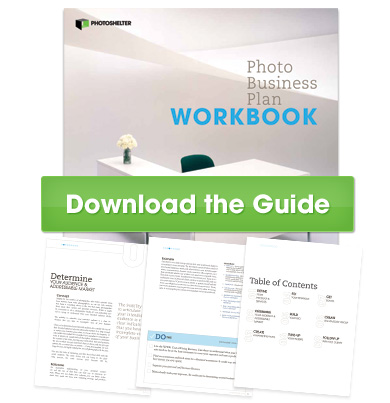 Looking to take your photography to the next level? Over 23,000 photographers have download PhotoShelter’s free2012 Photo Business Plan Workbook and used it to put together a concrete plan to amp up and grow their photography business. Learn how to attract more clients and offer the products & services they truly need.
Looking to take your photography to the next level? Over 23,000 photographers have download PhotoShelter’s free2012 Photo Business Plan Workbook and used it to put together a concrete plan to amp up and grow their photography business. Learn how to attract more clients and offer the products & services they truly need.