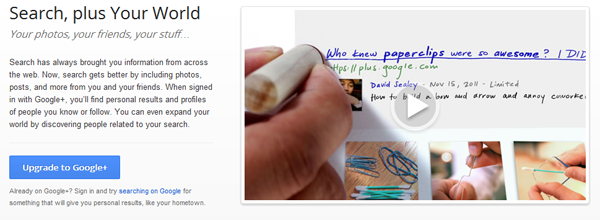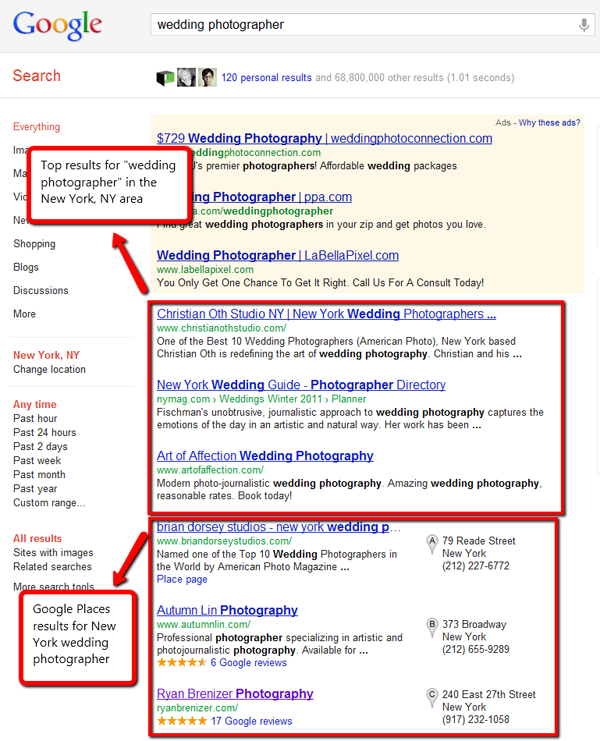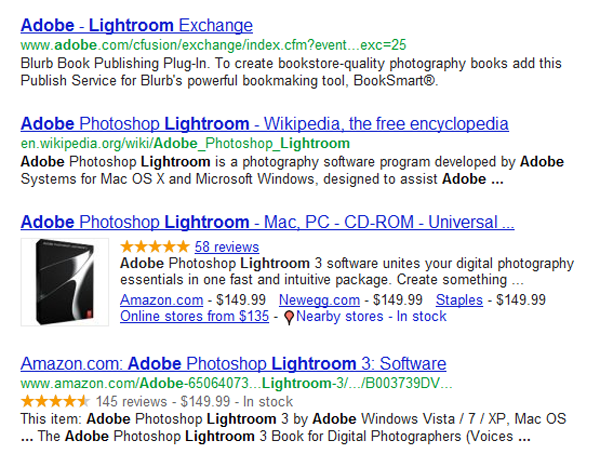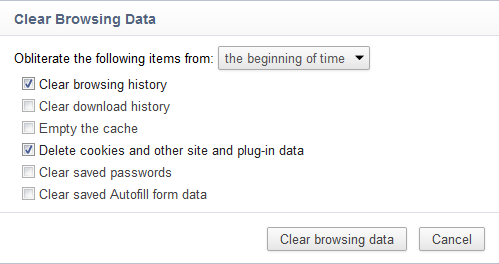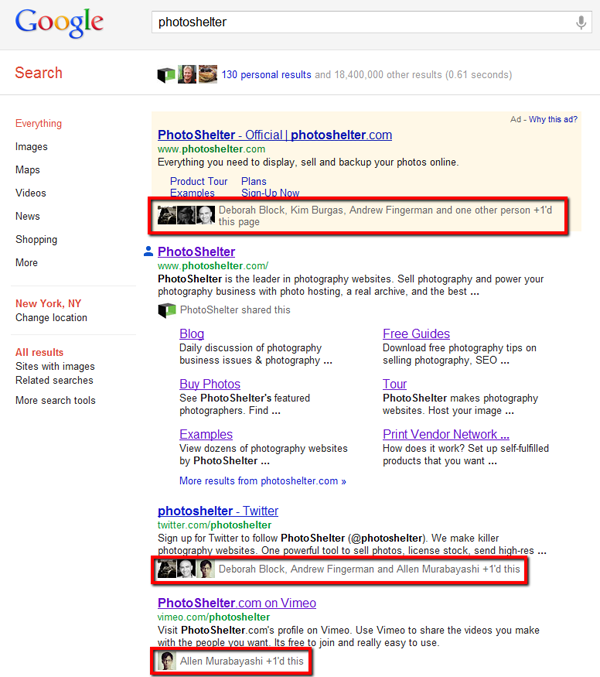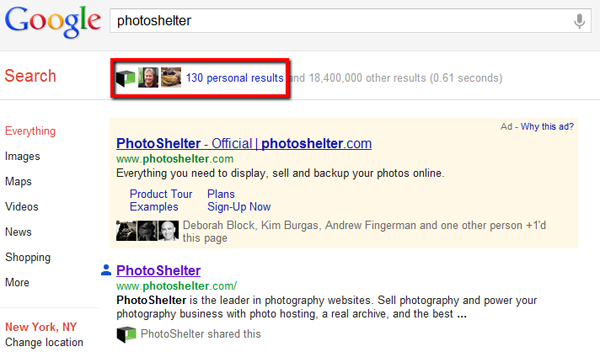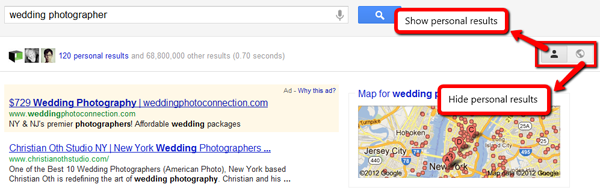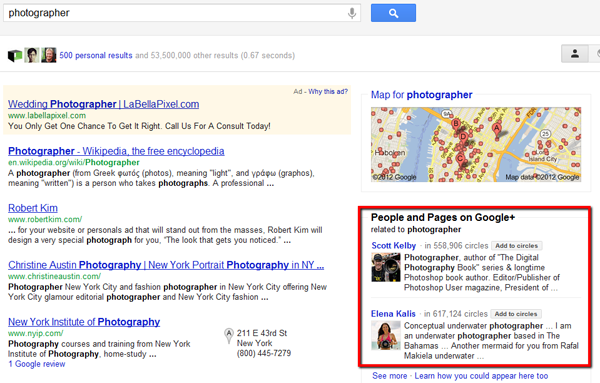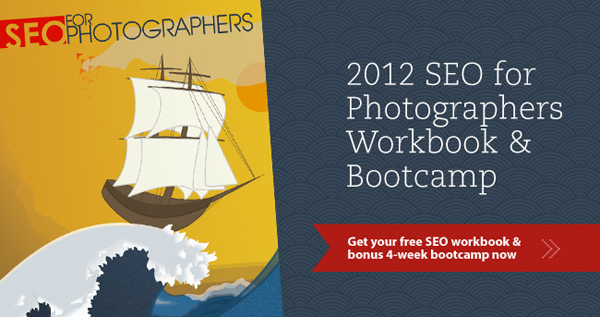Share
How Google Gets Personal & Why You Need To Know About It
Generally speaking, the goal of today’s search engines is to organize the web’s freakishly enormous amount of information, and present the most...
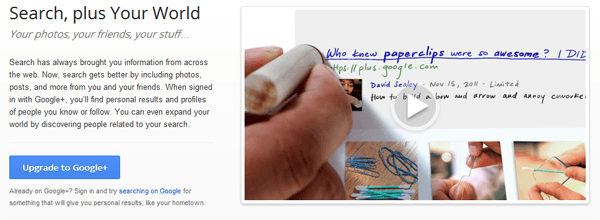
Generally speaking, the goal of today’s search engines is to organize the web’s freakishly enormous amount of information, and present the most relevant results to you, the user. That was relatively easy when there were only a few hundred websites back in the 90s, but now there are literally millions of sites to sort through. For that reason, search algorithms are constantly changing and updating, which makes SEO strategies somewhat at the mercy of search giants like Google.
Usually when we refer to search engines, we’re talking about Google (unless otherwise noted). “Google is king” they say in the SEO world, largely because ~65% of Internet users worldwide use Google to search online.
This post is about “Search, plus Your World” – or Google’s latest updates to its algorithm that have “personalized” all of our search results. Personalized search will be important to get familiar with as you move forward in implementing SEO best practices.
Here we’ll outline the ways in which Google has personalized your search and show how personalized search can actually benefit your photography business.
The 3 basic ways Google personalizes your search
1. Your location
When you make a search on Google.com, Google automatically determines your IP address and attaches it to a location. The notion behind this is that if you’re searching for “wedding photographer”, for example, you’d want to know about wedding photographers in your local area.
Sites that rank highest for “wedding photographer” (or whatever other search term) in your area sit at the top of your search results. There may be a few of these, and then Google displays several Google Places results. Essentially, Google Places is a directory of businesses that Google uses to populate its local search results.
If you’re not familiar with how Google Places works, refer back to the SEO for Photographers guide and seriously consider getting yourself listed. Adding your business to Google Places increases the chance that your site will rank highly on Google search results.
The point here is that search results have gone local. That means including location in your SEO keywords is becoming increasingly important to building good SEO.
2. Web history
These days, whether you’re logged in or out of your Google account (including Gmail, Google+, Picasa, etc.), Google tracks your web history. For logged out users, Google installs a cookie on your browser so that it can track all the searches you make and websites you visit over a 180-day period. The same goes for logged in users, except that the information is tied to and stored on your Google account.
The purpose of this, according to Google, is to learn over time what websites you like. Then the next time you search for Adobe products, for example, Amazon might be at the top of your search results because you’ve visited Amazon.com hundreds of times and Google assumes this is where you would want to find Adobe products.
On the one hand, it’s nice to know that someone is paying attention to what you like. But SEO experts worry that this function decreases the chance of finding new information on the web. If you’re constantly getting Amazon in your search results because Google thinks this is what you want, you might miss the new site that’s selling discounted Adobe products – and who wouldn’t want that?
Google offers basically two solutions to erase your web history and thus prevent it from affecting your search results: if you’re logged out, then you can periodically clear both your web history and the cookies in your web browser; if logged in, you can remove all web history from your Google account here.
However, this is still a manual process that must be done relatively frequently depending on how often you search on Google. Later in this post we’ll talk about an easier and perhaps more effective way to de-personalize your search results.
3. Google products
Google products, in the case of personalized search, refer mainly to Google+ and Picasa (their version of Flickr). Google now uses both of these platforms to “socialize” your search – essentially to personalize your search based on what people in your social network are sharing.
Whatever your feelings about Google+, there’s no denying that it’s making a big impact on SEO. Now when you’re logged into your Google account, any given search result reflects what people in your Circles post or +1. The idea is that people want “social proof” that any given website is legitimate. If you see that your friend or colleagues likes it, then you’re much more likely to click it.
Also, if you search for something that is highly relevant to your Circles (like PhotoShelter, for example, wink wink), you can narrow by “personal results”. This returns all the posts and shares made on Google+ about PhotoShelter. So if you think that you’ve decided that Google+ isn’t your thing, you might want to reconsider – they’re going to keep promoting it until you’ve conformed.
How to use personalized search to your advantage
For photographers (or any business person, for that matter), personalized search means that figuring out where your website stands in search engine results is a tricky process. Everyone’s search is unique to their history, and therefore your site is going to rank differently depending on who’s searching.
But now that you’re familiar with personalized search, you can use it to your advantage. Here are 4 tips to keep in mind as you work on building your SEO:
- When trying to figure out where your website ranks in Google’s search results, you need to see how the results look with a clean slate. Currently there are two options to do an “un-personalized” search:
- Utilize the “hide personal results” button in the top right hand corner of Google’s search page. If you’re logged into your Google account, this shows the results that you would see as if you were not logged in.
- Use an incognito window. Google Chrome incognito windows don’t save your web browsing history and cookies, which means that they don’t influence your search results.
- Creating a robust Google+ profile may actually benefit your SEO more than other social media platforms. If you build a large, influential network and share quality content, other people are more likely to add you to their Circles and promote your content. Getting other people to share or +1 you means that their networks may see your content in their search results. Think of it as a chain reaction. If you’re a PhotoShelter member, you automatically get the +1 button when you choose to display social sharing buttons on your website.
- Google also says that if you share quality content and engage with the Google+ community, then you may be “eligible” to appear on the right side of search results. Simply searching for “photographer” yields Scott Kelby and Elena Kalis’s Google+ pages on the right side toolbar (though your results may be different from mine because of personalized search).
- Adding your business to Google Places might help you rank higher in search results. If you’re worried because you don’t have a physical business location, don’t worry – you only need a physical mailing address (see the FAQs for more info).
Takeaway
Many people in the SEO world act like personalized search is the end of successful SEO strategies. But the truth is that we’re constantly dealing with change as a result of a technology, and this will almost certainly not be the last major update from Google. The key is staying up to date on the latest changes, and doing your best to figure out how to deal with them.
When it comes to personalized search, remember this: If you see that your website is getting more traffic, but it’s not moving up in (your view of) the rankings, then you know that personalized search is probably working to your advantage and you should continue working at things like Google+. If it’s the opposite, then you just read a whole post about ways to use personalized search to help, not hurt, your SEO.
Want more strategies and insights to improve your website’s search engine rankings? Sign up and get the free 39-page SEO for Photographers Workbook, plus more tips sent right to your inbox with our 4-week Bootcamp.