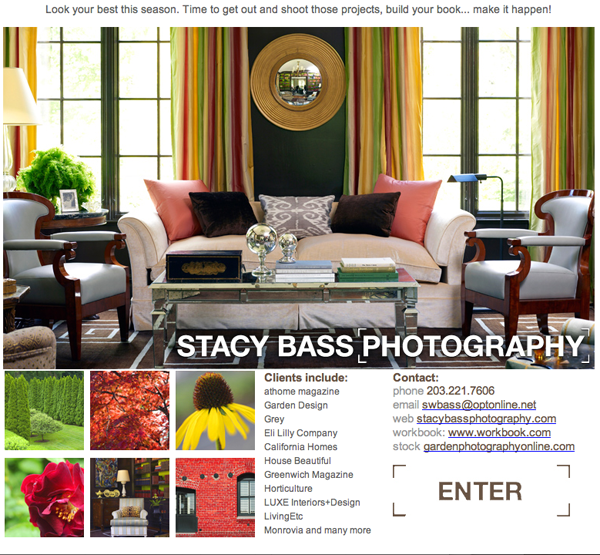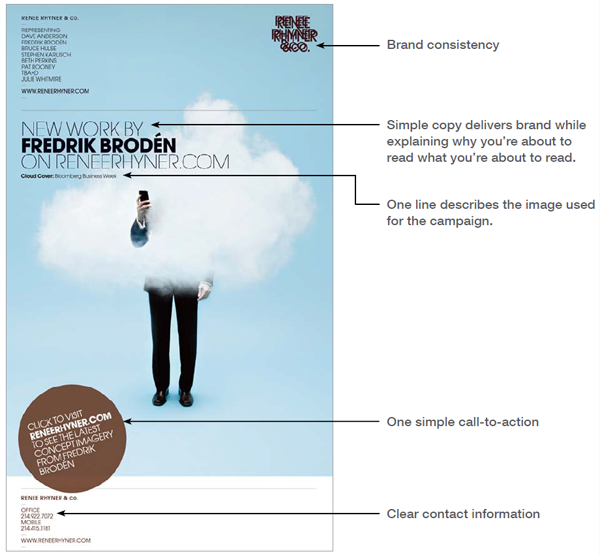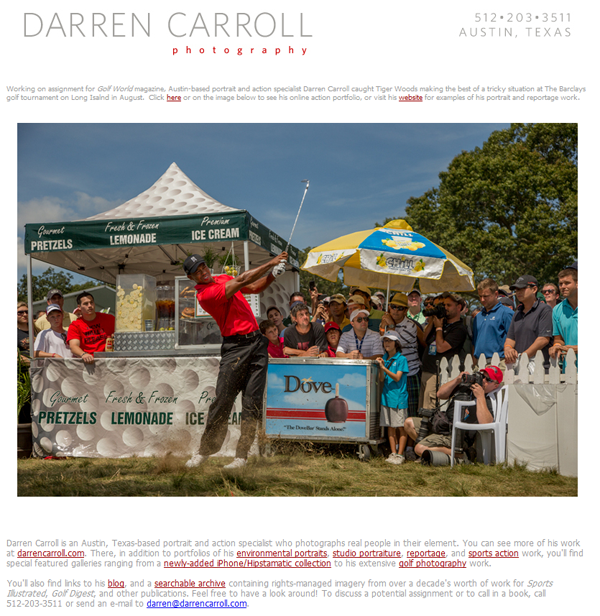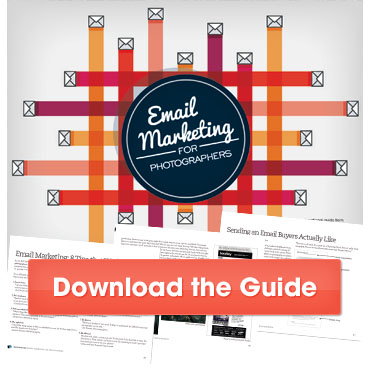Share
10 Questions to Ask Yourself Before Sending an Email to Clients
Emailing your friends, family, and colleagues has become so commonplace that it’s easy to fall into the trap of whisking off an email to your c...
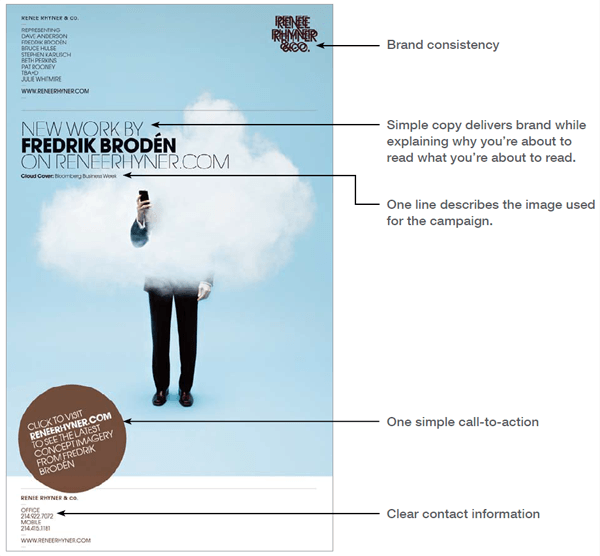
Emailing your friends, family, and colleagues has become so commonplace that it’s easy to fall into the trap of whisking off an email to your clients in the same fashion. But when it comes to your business, it pays off to really plan and send a thoughtfully crafted promotion. In our latest guide, Email Marketing for Photographers, we partnered with email service provider Emma to outline what works and what doesn’t in the email marketing landscape.
The following is a snippet from the guide, written by the pro email marketers at Emma:
Even at Emma, where we are in the business of sending emails and help our customers send emails every day, pressing the send button gives us a little thrill. Sending an email means you’re starting a conversation with the people who care about your work, and you want to make a good impression. So how do you make sure you get it right? Here are 10 Emma-tested questions to ask yourself before pressing send:
1. Am I sending to the right people?
Strong email marketing begins with a healthy email list. Always use a permission-based list, and avoid the temptation to send every email to your entire audience. Segmenting your audience so the right people get the right message at the right time means higher open rates and more clicks. Choose an email service provider (ESP) that makes it easy to segment by industry or type of client.
2. Does my subject line entice readers to open?
The words you add in the subject line are the most important eight to 10 words in your email, so take the time to make sure yours is concise and compelling. Be sure to identify your business by name, too, either in the “from” name or the subject line.
3. Is my email designed to draw focus to the right place?
It’s likely that your photography is taking center stage in your emails, so make intentional font and style choices that don’t compete with your photos. Your photography style conveys your brand, so there’s not a lot of need for extra design treatment. Proofreading and using spell-check is another way to keep the focus in the right place. A typo shouldn’t ever take center stage.
4. Have I considered what this might look like in the inbox?
Believe it or not, your email will look different in Hotmail on IE9 than it does in MacMail on OS X. Take the time to send test emails to as many email clients as you have access to, or sign up for a service like Litmus, which lets you virtually test your email across all major email programs.
Keep in mind that many email clients don’t automatically display images, so it’s important to include some text that conveys the point of the email and links back to your website for more information.
If you are sending an email of one big image, consider slicing that image into smaller chunks and coding them in a table structure. The image will appear seamless, but it will load more quickly in the inbox, and you’ll be able to embed links in the different slices. If you use an ESP with link tracking, it’s a great way to learn where your audience is clicking.
5. Will my email look good on a mobile device?
With so many emails being read on smart phones these days, it’s important to design your email campaigns with the mobile-reader in mind. Small changes, like keeping your email to one column, spacing out your links (so they’re easy to tap with a finger), and bumping up the contrast of your buttons will help ensure your message doesn’t get muddled on a tiny screen.
6. Have I given recipients a (trackable and measurable) way to interact with my email?
Decide ahead of time how you want to measure the success of your send-off. Opens will measure the success of your subject line, and clicks will tell you how they’re interacting with the content of the email. The trend these days is to send shorter emails that link out to content on the web, so if you want readers to click to go to your website, give them a compelling reason to do so and make that link or button prominent.
7. Does my email have a personal touch?
Whether it’s a personalized greeting, warm tone, or specialized content, make sure your email feels like a conversation with people you know, not a “blast” to your list. You can even personalize the delivery of your email with auto-responders that reach your recipients on their individual schedules.
8. Have I given readers an opportunity to learn more about me?
Include links to your website, blog, and social media pages in every email. Each of those channels should promote your work and your brand but serve up different content (or different flavors of the same content) to encourage your clients and fans to keep coming back to all your online hubs.
9. Have I provided a way for people to share my campaign with others?
Your email subscribers will do a little marketing for you if you just give them the right tools. Include options to forward your email and share it on social sites. You’ll expand the reach of your email and might even gain new subscribers.
10. Have I thought about what my next step is?
Consider what you’ll do after this email is out in the world. Will you target the people who clicked on your link with a follow-up campaign or a phone call? Will you use tracking metrics to determine what kind of content is most popular with your audience? Having these goals in mind ahead of time will ensure a more meaningful send-off.
Use these tips to ensure your next campaign is a success, and download our free guide, Email Marketing for Photographers, for more information on how to optimize your efforts and avoid common pitfalls.