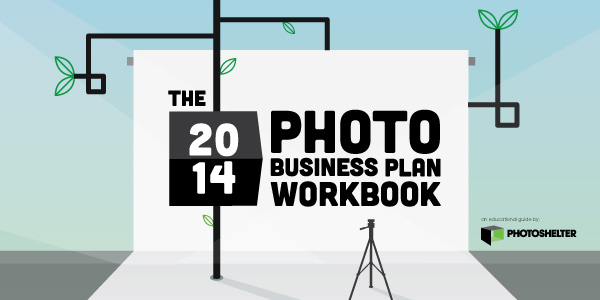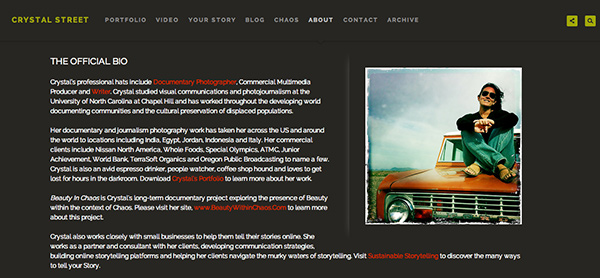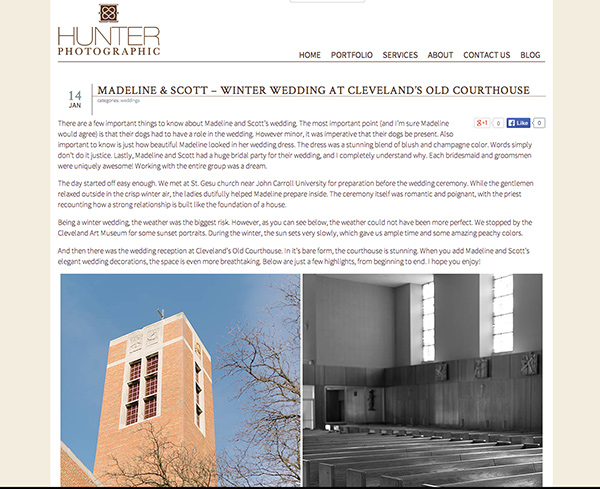Share
Your 2014 Photo Business Plan: Tune Up Your Website (Step #5)
This is the fifth blog post from a new series to help you create a business plan in 2014 using our guide The 2014 Photo Business Plan Workbook. Do...

This is the fifth blog post from a new series to help you create a business plan in 2014 using our guide The 2014 Photo Business Plan Workbook. Download it here.
Step #5: Tune Up Your Website
Concept
The typical photography website around the turn of the millennium was a digital version of a printed portfolio—a handful of your best images arranged into a few galleries. But websites aren’t only portfolios—they are sales and marketing tools—and if you don’t conceive of your website that way, it might be time for an upgrade.
Here are a few things your website must have to be functional and competitive:
- Image search
- E-commerce
- File delivery
- Newsletter signup
- Contact information/About page
- Blog
There’s even tangential evidence that an old-looking site can affect your Search Engine Optimization (SEO). Modern websites not only look attractive and have solid functionally, they are also coded in such a way to make them more visible to search engines.
Maintaining the freshness of the content on your website should be an important goal, so it’s a good idea to plan out a series of regular updates. Your website should be easy to update, and if you maintain the “set it and forget it” strategy then you’re likely hurting yourself on a number of fronts. Search engine robots that crawl your site like to see fresh updates and you’ll get a bump in search engine results. Plus, every website update gives you “new news” to share with followers in your social community (and the prospects on your newsletter list) —giving you one more reason to cross their radar screen.
Use an analytics tool like Google Analytics to help inform your changes. Determine what content is most compelling to visitors (or even more ideally, which content is most helpful in converting visitors to paying customers). On the flipside, you can also easily analyze your site to determine which content isn’t working at all to attract new vistors, engage them, and turn them into your customer.
Rational
Getting people to your website is hard work. Don’t lose the potential to convert them into customers or sign up for a newsletter by only treating your website as a show- case for your photography. Imagine if Amazon.com didn’t have online ordering and you had to call a sales person between 9-5 to purchase an item. It sounds ridiculous, but this is how many photographer websites function.
Example: Hunter Harrison is a Cleveland-based wedding photographer. A few years ago, he was upset with the limited SEO tools offered by his template website provider, so he switched to a combination of WordPress blog (using a design theme by Graph Paper Press) and PhotoShelter. These two sites together give him complete control to apply his desired keywords across his Web presence. Realizing he wanted a more polished design than he could execute himself, Hunter swallowed some pride and en- gaged a professional designer to help him update his website, design a new logo, and create a set of promotional materials to communicate his new brand and business name. (Read all about the process in his blog post on Branding for Wedding photographers.)
Hunter now uses PhotoShelter to make his image archive and event galleries available to clients via his website. He then turns to PhotoShelter’s social sharing tools to allow his clients to easily share images with friends, family, and guests. His clients and their family and friends order prints right online from his website. Hunter regularly checks his Google Analytics to determine how well SEO is working, with clear data on whether or not the keywords he’s using are generating new traffic from search engines.
Ready to take the steps to build a better website for 2014? Download the guide and get a checklist of “to-do’s” to complete Step 5, along with additional resources.