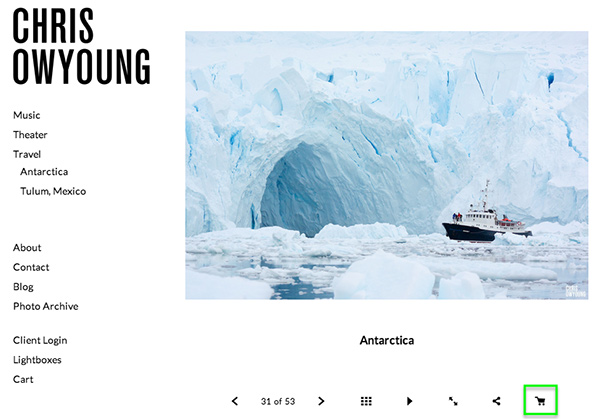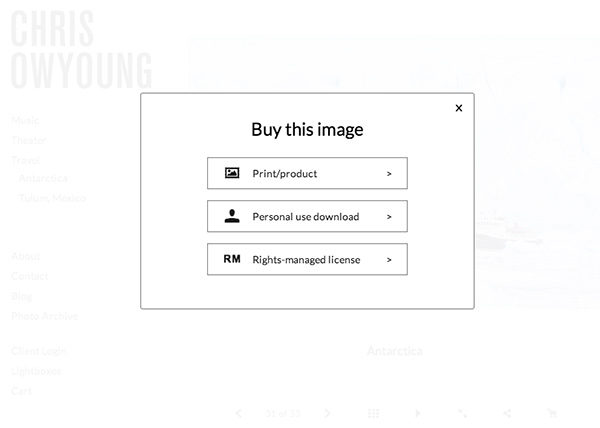Share
Video: The All New Buy Button for All Templates
We’re happy to announce the addition of Buy/License buttons are now available on all our portfolio templates: Element, Sonnet, Marquee, Shuffl...

We’re happy to announce the addition of Buy/License buttons are now available on all our portfolio templates: Element, Sonnet, Marquee, Shuffle and Promenade. This new option allows your clients to buy images straight off your portfolio website with ease.
Viewers and potential buyers will find the Buy button (a cart icon) beneath any images in featured galleries that are for sale. The icon not only indicates the image is for sale, but clicking on it will allow your potential buyers to see all purchase options via a new pop-up menu, plus they’ll be able to add items to their cart and check out seamlessly — all right from within the same viewing experience.
Check out the video below to learn all about the new Buy button, including how to turn it off if you for any reason don’t want it showing on your portfolio site:
Along with the new Buy button you’ll also find a slightly re-designed social sharing menu within the Element, Sonnet and Marquee templates. This new design matches the look and feel of the menu your clients will see when engaging the cart icon for a more consistent user experience.
Members, if you have any questions about this new great addition, please feel free to contact us at support@photoshelter.com!