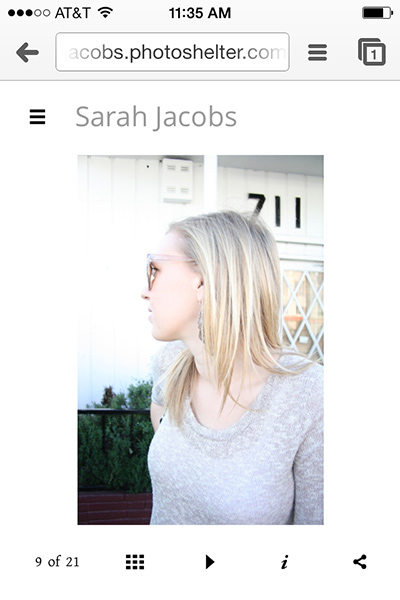Share
New Slideshow Display for 4 Templates
Site customization is paramount to your brand and online presentation, and this month we’ve added another key component of customization to four ...
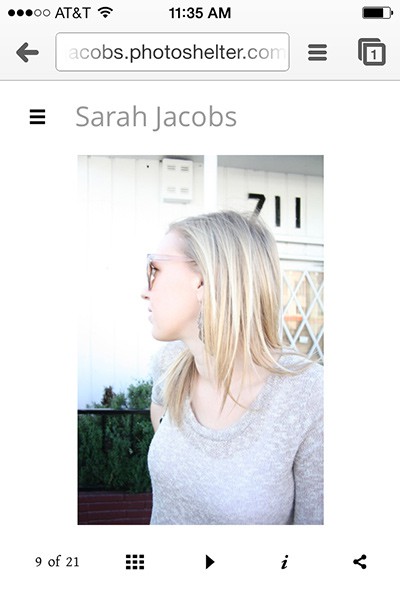
Site customization is paramount to your brand and online presentation, and this month we’ve added another key component of customization to four of our Beam templates, Element, Marquee, Promenade and Shuffle. The new HTML5 slideshow feature allows your site visitors to view your gallery’s images with ease no matter what device they may be on. You can choose for it to play automatically, or be manually controlled by the viewer.
Within your slideshow you can also choose to enable the IPTC Headline, Description, or filename information along with your images, creating a richer experience for the viewer that tells the full story. You’ll also find viewing single images in Element on a mobile device has been greatly improved. We’ve upgraded swipe support to ensure the quickest and simplest image browsing experience possible.
When you click on a thumbnail from any of your featured portfolios, you’ll see a new “play” button in the navigation beneath the enlarged version of your image. There are two ways in which you may consider using the slideshow:
1) Require your site visitors to click the play button beneath the image in order to view the slideshow. This is the default option, which means if you choose to do nothing, this is how it will work on your site.
2) Set the slideshow to auto-play when your visitors click to view a single portfolio image.
You can also choose to remove the slideshow’s play button all together – the customization’s up to you. Members, read more about the change in our forum post, here.