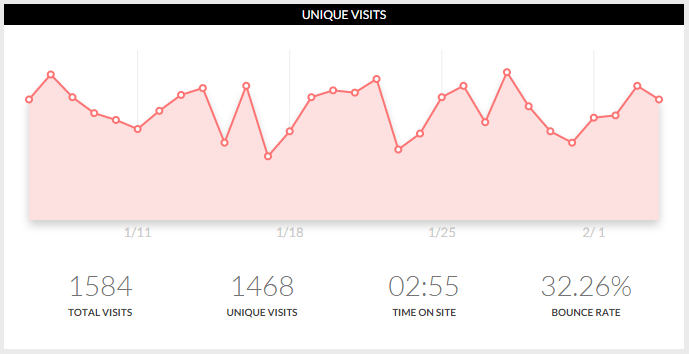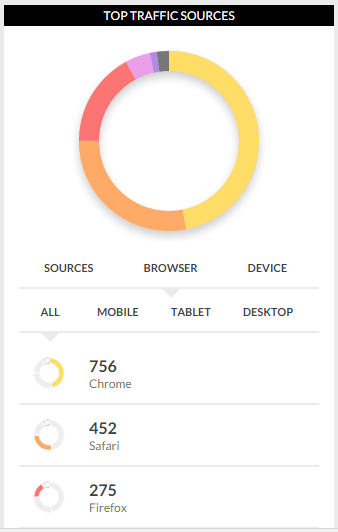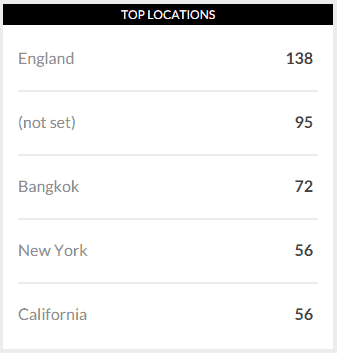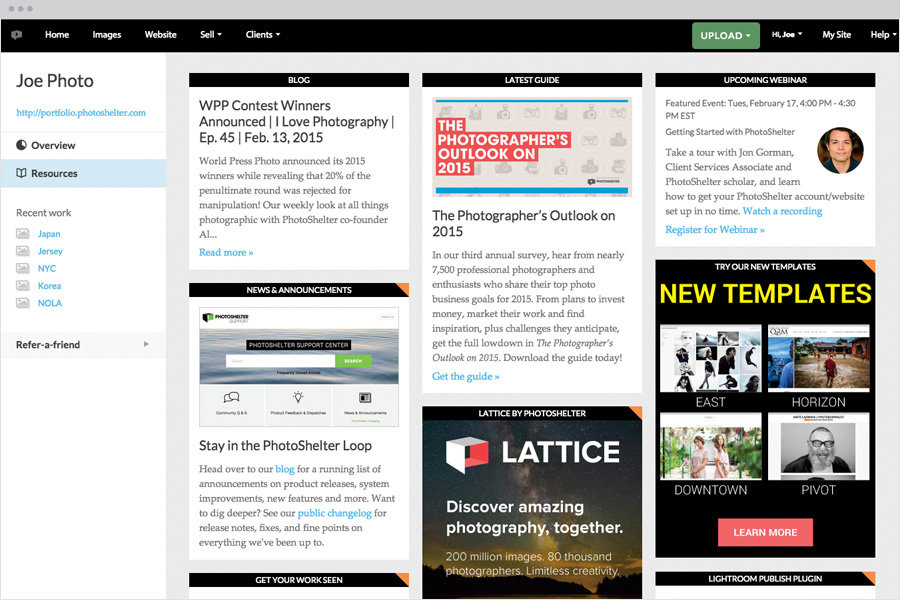Share
New PhotoShelter Admin Area Member Homepage
Today we unveil a new PhotoShelter Admin Area “Member Homepage” that will provide you with an at-your-fingertips view into your website analyti...
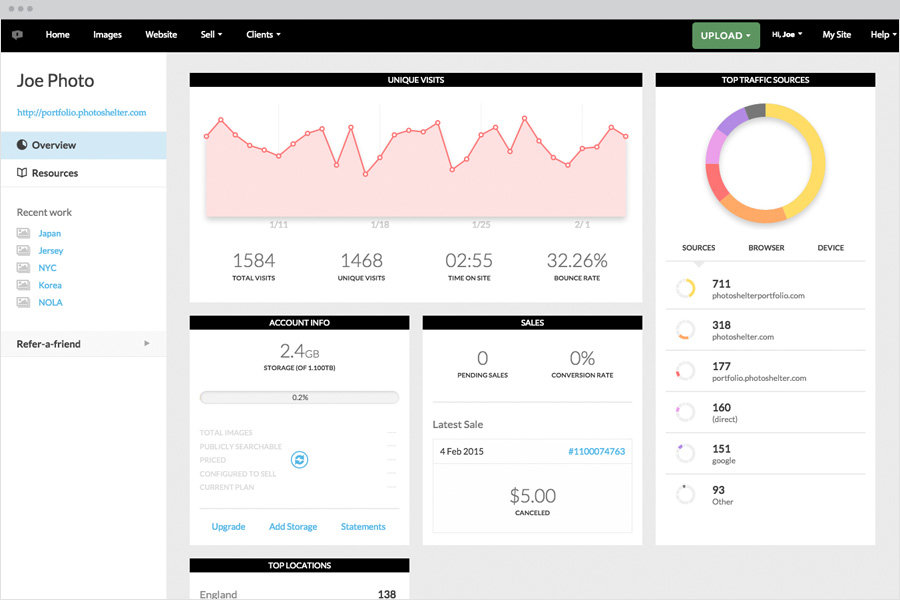
Today we unveil a new PhotoShelter Admin Area “Member Homepage” that will provide you with an at-your-fingertips view into your website analytics, account stats, general PhotoShelter resources and more. Now, without ever having to leave PhotoShelter, you’ll be able to quickly and efficiently gain insight into how well your site is working for visitors, and also how well those marketing efforts are working for you.
Here’s what you’ll see:
- Website statistics (provided by Google Analytics): Information about your website’s activity, such as unique visits, traffic sources, locations and more.
- Account information: As always, we will display the amount of storage you’re currently using, the total number of images in your account, how many of those images are marked as publicly searchable and/or priced for sale, and your current subscription plan. You’ll also see your most recently modified galleries in the left-hand panel under “Recent work.”
- Sales: If applicable, we will alert you of any pending sales, your sales conversion rate, and the status of your most recent sale. Note: You’ll only see this card if you have made at least one sale through your PhotoShelter website.
- PhotoShelter resources: The “Resources” section of the Member Homepage can now be accessed via the left-hand panel, and will always supply quick links to PhotoShelter news and announcements. Now, when we have new news for this section, we’ll include a notification in the panel to let you know. Newly added resource cards will also display an orange triangle in the upper right corner.
The best part? You don’t need to do anything to see all this great information. That also means you don’t have to have a Google Analytics account in order for your stats to display here. Our own algorithms will pull in the information for you automatically. However, you may sign up for or continue to maintain a Google Analytics account of your own to learn even more about the activity on your website. Full GA integration instructions for your PhotoShelter account can be found here.
A few visuals:
To learn more about the new Member Homepage, including specific details on each of the GA stats displayed, visit our Support Center.