Share
Introducing the PhotoShelter Mobile App
Your business never stops moving. Whether out in the field or hustling for the next assignment, client image requests and opportunities to promot...
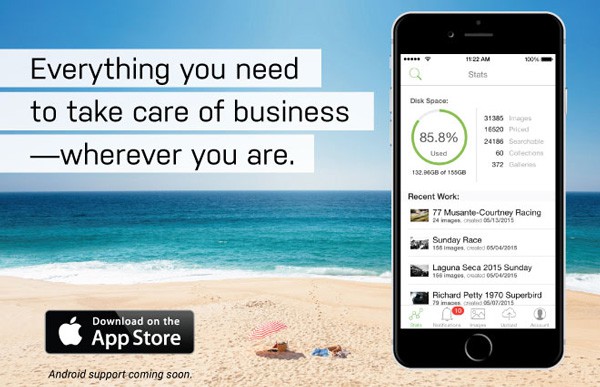
Your business never stops moving. Whether out in the field or hustling for the next assignment, client image requests and opportunities to promote yourself don’t wait for you. And these days, the time it takes to respond can make all the difference.
We get it. Professional photography is a demanding job. Success doesn’t come easy. Yet every so often, you get a rare moment to sit back and say “I just crushed it.”
Today, we’re happy to announce a new tool that will help with exactly that.
Introducing the PhotoShelter mobile app! Ready now on the App Store for iOS devices, this companion app provides a brand new way to directly access, manage, and take care of business on-the-go. (Read: crush it.)
Designed to help bridge the gap between your time spent inside the “office” and the life you live out in the world, the app combines the PhotoShelter features you love with the convenience of your mobile device. It’s as simple as that. Now, you can find exactly what you need, deliver your final product, and even get notified when clients download or purchase — anyplace, anywhere, anytime.
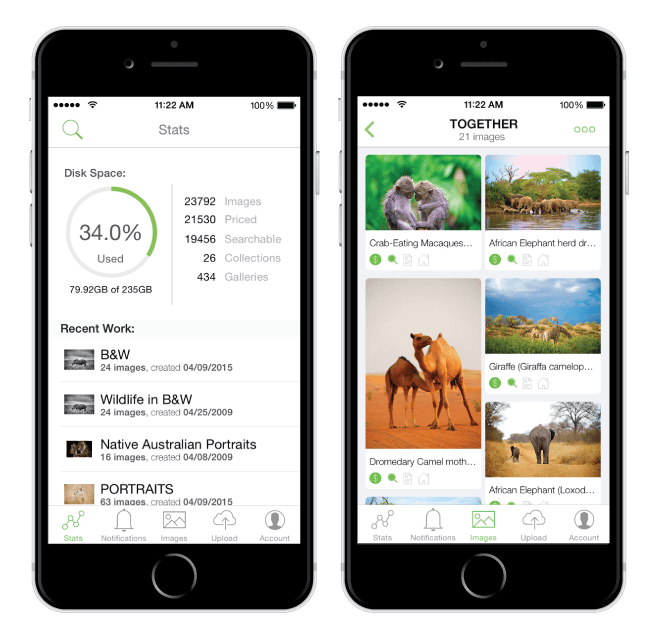
Get full access to your entire archive. View account stats, browse your content, and find what you need when you need it.
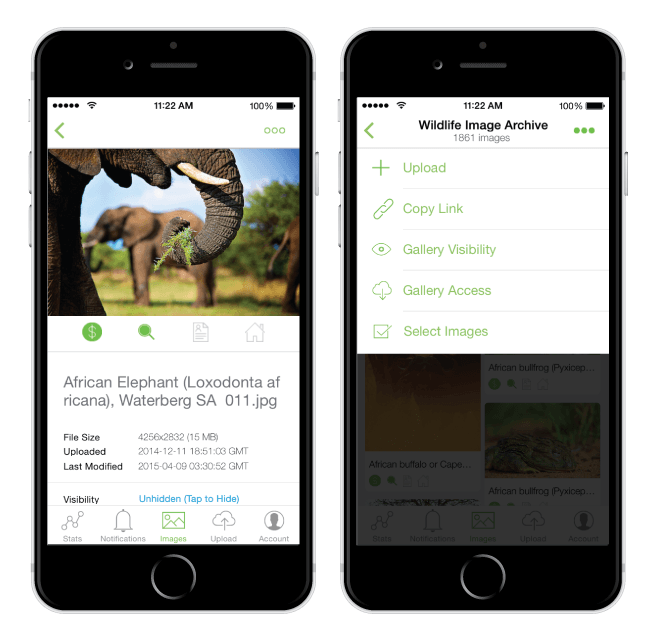
Manage your business from anywhere in the world. Edit visibility settings to control who can see your work, price images for sale, grant permissions, and deliver on time, every time.
Ready to take care of business and enjoy some well-deserved peace of mind? Download the app (for free) today. All you need is an active PhotoShelter subscription and an iPhone*. (Single-user accounts only; Android support coming soon.)
Head over to our Support Center to learn more, or shoot us a note with any questions or feedback: support@photoshelter.com
Now go ahead and get back to shooting.
*Formally supported devices: iPhone 5 & 6
*Compatible devices: iPad, iPad mini, and iPod
All device images © Shannon Wild



