Share
The Proud, the Powerful, the Hilarious: Two Portrait Photographers Talk About Working With Faces You Know
This is a guest post written by Amanda Quintenz-Fiedler, Word Ninja at Macphun Paul F. Tompkins (No You Shut Up! and Comedy Bang Bang) and Thomas ...

This is a guest post written by Amanda Quintenz-Fiedler, Word Ninja at Macphun

Paul F. Tompkins (No You Shut Up! and Comedy Bang Bang) and Thomas Lennon (MTV’s The State, Reno 911!, Odd Couple) from the podcast, Dead Authors, performed at SF Sketchfest 2013. Photo by Liezl Estipona
Portrait Photographers Liezl Estipona and Mike Kubeisy have photographed a few faces that you are sure to know. From Liezl’s backstage access to some of the funniest people on Earth to Mike’s set photography on some of TV’s most popular shows, there is a lot to envy – and a lot to learn.
Both of these charismatic souls started out nurturing their photographic curiosity early on. For Liezl, she started taking images as a Freshman in high school and then again as a prerequisite to her BFA in Graphic Design in college. “In high school I was taught to search for that interesting thing in even the most mundane of scenes,” Liezl explains. “I think that foundational thought probably influenced the way I look at things and filter shots.”
For Mike, he got started in junior high with cinematography when he took a cinema class. He was instantly hooked. After high school, he started shooting still photography and loved the versatility of composition and the fact that he could turn the camera vertically. “That was it,” he explains, “I bought my first SLR and took some classes at the local community college. I excelled at it and it was lots of fun,” he says. “I was on the path.”
Though their routes differed, for each of them it was a path that would ultimately lead to some pretty amazing opportunities to photograph some incredible people.
We caught up with them to find out how they got to be where they are today and what makes their photography so spectacular. Working in partnership with Macphun Creative Kit 2016, we also wanted to know how each of them have used Macphun photo apps in their workflow to enhance their images.

The cast reunion of MTV’s The State rehearsing before Festival Supreme in 2014. Photo by Liezl Estipona
Liezl, how did you get involved in photographing comedians and celebrities?
When I moved up to LA around 2007, my roommate told me about The Upright Citizens Brigade Theatre. At $5 or $10 a show, it was cheap entertainment. At the same time, the office I work in bought a DSLR camera: the simple Canon Rebel XT paired with a 50mm f/1.4. Having only previously used film in high school and college, I decided to learn how to use it by shooting every single show I attended. Which, at the time, would sometimes be around 3 shows a week.
As I learned, I started sharing my photo recaps on the comedy message board, A Special Thing. It was a niche online home for a very specific group of comedy fans, but also comedians. I guess from there what I was doing caught on. Eventually UCB and comedians would tip me off to their shows, and I would drop in to shoot them.
I guess I’m still doing it years later due to a combination of things. My parents instilled in me a workhorse ethic, and I picked up professionalism from working in an office environment, but I’m also easy to work with. Also, I’ve already proven myself to be a comedy fan based on the thousands of photos I’ve taken of shows.

Doug Loves Movies podcast taping live at Riot LA Comedy Festival 2014 – Doug Benson with guests Riki Lindome, Paul Scheer and Jeff Garlin. Photo by Liezl Estipona
Mike, how about you? How did you get involved in the film industry?
Growing up in Los Angeles and visiting Universal Studios every summer I knew at a young age I wanted to have something to do with this industry. I started out assisting a photographer named Ron, and he had the King World account. He photographed Wheel of Fortune and Jeopardy. He also knew that I wanted to get into the television industry, so he allowed me to shoot the shows. I gained experience and contacts. I hustled and here I am. How fun is it? Nothing compares, I get to work with smart and creative people, go places most people can’t and watch explosions so close you feel the heat.
What would you say are your visual styles?
Liezl – I personally wouldn’t say I have one, though people seem to recognize my photos if they see them!
Mike – My visual style I guess would be clean lighting with depth. Contrast and texture are huge when I’m lighting. So many details get overlooked. It’s something you learn by being on set observing.
Mike, what is your process when you approach a new project?
Questions, lots of questions. Why do I want to shoot this? Is it a pretty face, or a big deal what are they doing? Why will I shoot it? There needs to be engagement. Where will we shoot? Do I need to build a set? Lots of questions. More questions. Are you starting to understand the process? Lots of questions.

Scott Aukerman backstage at Never Not Funny’s Pardcastathon 2014. Photo by Liezl Estipona
Liezl, what is your ideal photo project and have you done it yet?
A couple years ago I made a book on Blurb that compiled some of my favorite moments in comedy called “Liezl Was Here: Adventures in Comedy Photography. Vol: 1”. I’ve tried to do a follow up, but since I have a normal day job as a graphic designer on top of the couple shows I shoot every month, my free time is precious. I need time to watch Project Runway.
Part of what we wanted to talk to these photographers about is how they use the new Macphun Creative Kit 2016 to enhance their images. Each of them have worked with the Macphun tools and have their own styles and ways to use the software to make their images both unique and memorable.
What Macphun tools have you used and how have those affected your personal style?
Liezl – I primarily use Intensify to tweak my photos. I don’t do too much to my shots other than stamping out skin blemishes, sweat stains, and balancing color in RAW, but after that I typically use a combination of the Detail Enhancement filters and Denoise in Intensify to give them that kiss of editing to ensure they look better than they normally do, without feeling overdone. Sometimes I’ll flip a shot into black and white and Tonality really punches up that photo faster than I could do on my own.
Mike – Intensify and Tonality I use a lot, and Noiseless I’ll use on old images to clean up. They’re very easy to use – the presets with adjustments give me control. The brush and eraser within the application makes it convenient. It’s rare on a TV show that they want you to add enhancements to an actor, so I use more of the Macphun apps on my personal work. Sure, I soften skin at times but as far as the gritty, high contrast stuff for the Hollywood images, not going to happen.

Thrilling Adventure Hour performed at Largo at the Coronet in 2013. Rehearsing for the recording of the live DVD. L-R. Joshua Malina, Craig Cackowski, Mark Gagliardi, Scott Aukerman, Janet Varney, Marc Evan Jackson, Busy Philipps, Garret Dillahunt, and Nathan Fillion. Photo by Liezl Estipona
Can you think of an example where you modified the Hollywood images more like your personal work?
Have you ever used Tonality on an explosion? One word – awesome! With that said there was an episode on NCIS that required B&W, gritty, high contrast techniques to be used on homeless Vets. The particular show received a lot of social media attention regarding the B&W images. When I shoot some artsy stuff on my own time I will play with post processing. Just depends on what I’m feeling on any given day. It is so subjective.
Do either of you have tried and true methods post processing, or do you play around?
Liezl – I wish I had a constant in processing; it would make life so much easier! I look at every single photo individually and edit accordingly. Sometimes a photo would be better cropped in, or with that audience member’s head or foot painted out. A lot of more seasoned photographers are much better at making that decision in camera before shooting, I just don’t have the time to make that decision when there’s constant action on stage, at the same time the comedy fan in me is also laughing along with the rest of the crowd.
Mike – For tried and true methods, when I shoot talent and like the shot, I’ll do some enhancing. I’ll start with the eyes, and then the details on the styling, fix some of the clothing, and then finish with the skin. No formula though, all subjective.
Recently released, Creative Kit 2016 includes 6 powerful photo editing apps for Mac users that include amazing one-click preset effects and a host of flexible tools to “up your game.” Download a free trial today!
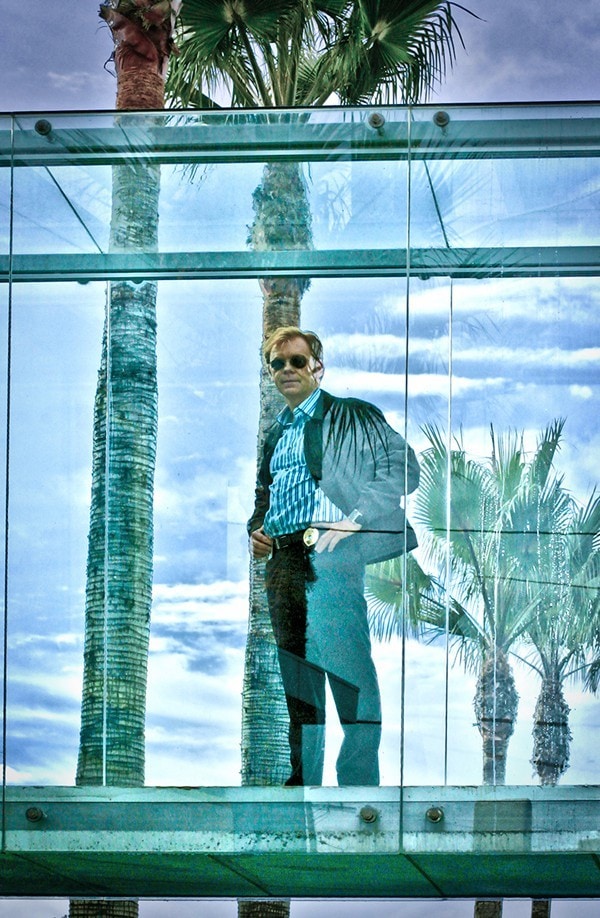
Photo by Mike Kubeisy
Macphun Creative Kit 2016 Apps
Intensify – Use a wide range of one-click presets to get a starting look that you like and the manually adjust a variety of features such as exposure, saturation, color balance, and micro sharpness.
Tonality – An amazing, quick way to change your image to black and white with easily viewable filmstrip preset adaptations to your original. Pick the one you like and adjust sliders such as grain, textures, or split toning to create your perfect monochrome image.
Snapheal – Easily get rid of those annoying blemishes, sweat stains, or raucus audience members that get in the way of your shot! Snapheal is a powerful tool to effortlessly remove elements of your frame that you want gone.
Noiseless – When you’re in those situations where you have to crank up your ISO and work in low light, never fear! Noiseless can correct those high ISO specks and give you a flawless image to showcase from the most difficult of shooting situations.
FX Photo Studio – Unique to Macphun, FX Photo Studio allows you to add some artistic punch or subtle flare to your images with a variety of one-click presets that allow you to turn an image into anything from a pencil drawing to cross processed modern art. It’s a fun way to play around with your images and find inspiration in your own art.
Focus – This app allows you to direct the attention of your viewer by controlling the focus of the image. Add blur effects from tilt-shift to motion blur to draw attention and add interest to any image.
To see more work from Liezl, be sure to check out her website – www.heyitsliezl.com.
To see more work from Mike, head over to his website – www.4stills.com
And to learn more about Macphun and download your free trial of Creative Kit 2016, head over to www.macphun.com!





