Share
Selling Your Images (Part II): Downloads & Licenses
Pretty much regardless of your specialty, there’s always an opportunity to make some extra cash with digital image sales. If you’re a stock pho...

Pretty much regardless of your specialty, there’s always an opportunity to make some extra cash with digital image sales. If you’re a stock photographer, this is your bread and butter. The nice part? With PhotoShelter, digital downloads and licensing is fast and easy to set up. And, you can even “set and forget” just like with our automated print fulfillment. In this post, we’ll cover all the different ways you’re able to sell digital downloads, the advantages of each, along with just how easy it is to make it happen.
And make sure to check out Part I of our “selling your images” series: Print Sales Feature Highlight!
1. Personal Use Downloads
Depending on the type of shoot or imagery, you may want to offer downloads for personal use. Personal Use Downloads are for the clients’ own personal use: in their home, their office, their desktop – anything that will not be used for profit or commercial purposes.
How it works:
First, you’ll head to the pricing profile area in your PhotoShelter account and add a new profile. You’ll choose ‘Personal Use’ and you’ll be able to offer 4 types of downloads ranging from 500px to the original size. You can then add this profile to any image you’d like. And, you’re done!
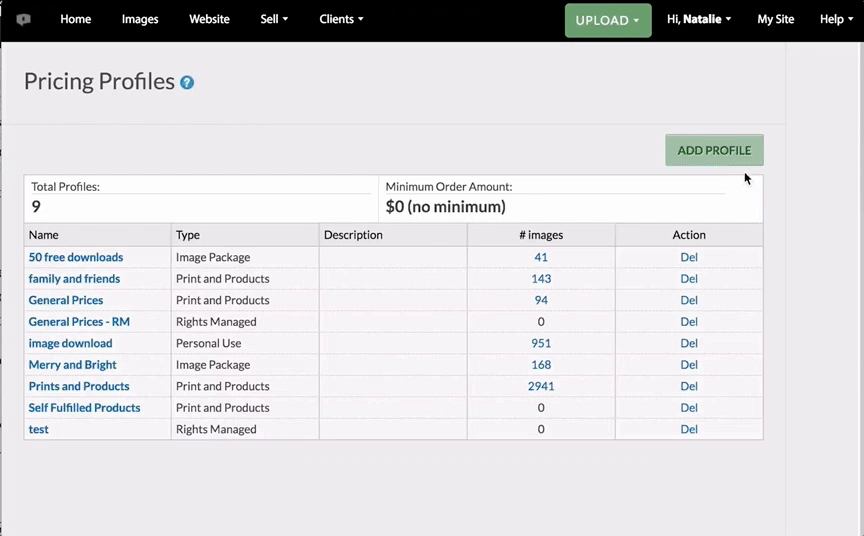
*Step-by-step instructions here.
2. Royalty-Free Downloads
A Royalty-Free license allows the buyer to use the image any way they like for life. You set the price, and there are no time or usage restrictions for the purchase of that image.
How it works:
In the pricing profile area of PhotoShelter, you’ll choose ‘Royalty-Free’ from the new profile menu. The setup is nearly the same as the Personal Use setup, with a couple size additions for web use. So, this allows you to set a royalty-free license strictly for web use, as well as for any print or other type of usage.
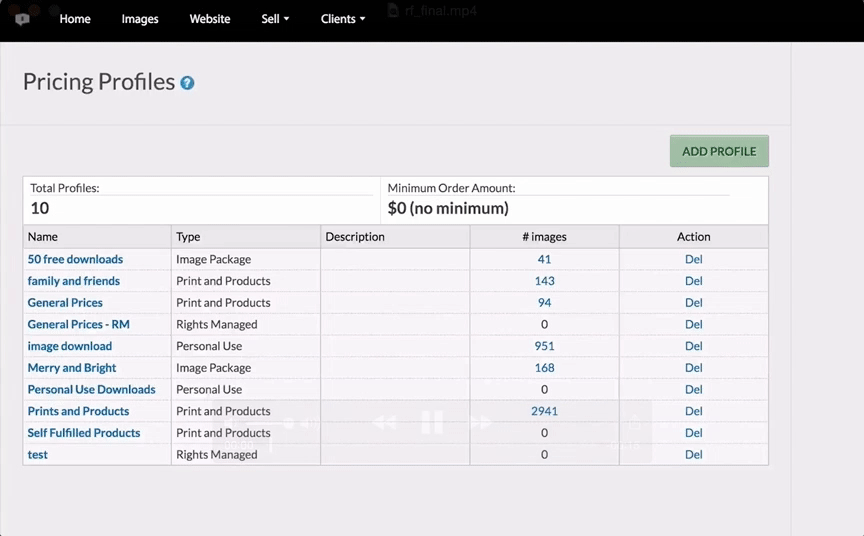
*Step-by-step instructions here.
3. Rights-Managed Downloads
When you apply a Rights-Managed profile to your images, you are restricting usage for a specified time, place, format, etc. If your client wants to use the photo another time in another way, they would need to purchase a new license for the new usage.
How it works:
Luckily, fotoQuote, who sets pricing for photography use in the industry, is built directly into your account. This software takes an industry standard average for particular usage parameters (say, a billboard in New York City). You can choose whether you want to charge exactly that or a percentage of that. For example, if you want to charge what fotoQuote suggests, you’ll set every option in the pricing profile to 100%. If you want to charge a little less, you can set it to 80%, or 120% to charge a little more.
You can also determine how and where you want the images to be used giving you much more control than with the Royalty-Free option.
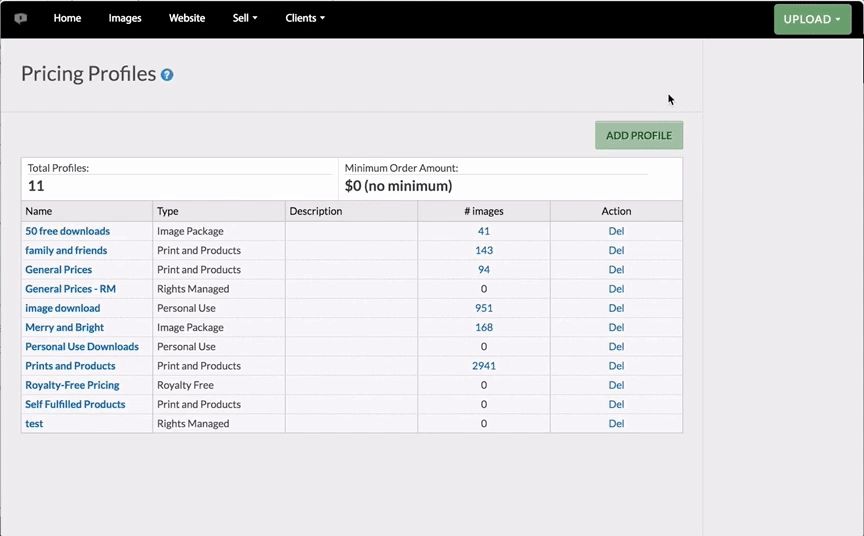
*Step-by-step instructions here.
Want to learn more about selling digital downloads? Head to our Support Center, or reach out to our Client Services team with any questions. Happy Selling!


