Share
New in Client Delivery: Anonymous Downloads
You need complete control over how clients interact with your content. That means the power to decide who can see and download what. But it’s n...
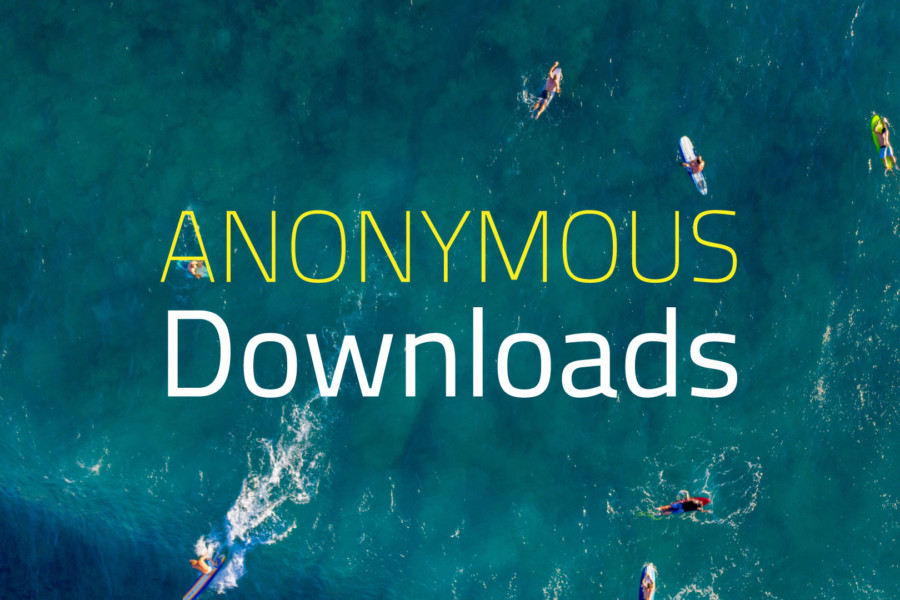
You need complete control over how clients interact with your content. That means the power to decide who can see and download what.
But it’s not always about gating your work and setting specific permissions for specific clients. Sometimes, you need a way to eliminate roadblocks so anyone can download your images as quickly and easily as possible.
You can already grant download permissions for your PhotoShelter galleries via login or password, but over the years many of you have requested an “open permission” option. Today we’re excited to bring you anonymous downloads.
Anonymous downloads means 100% friction-free client delivery. It lets you assign open download permissions for anyone — no passwords, no logins, no barriers. And just like the gated access options, you have full control over the download size and format. It’s simple, fast and still all on your own terms.
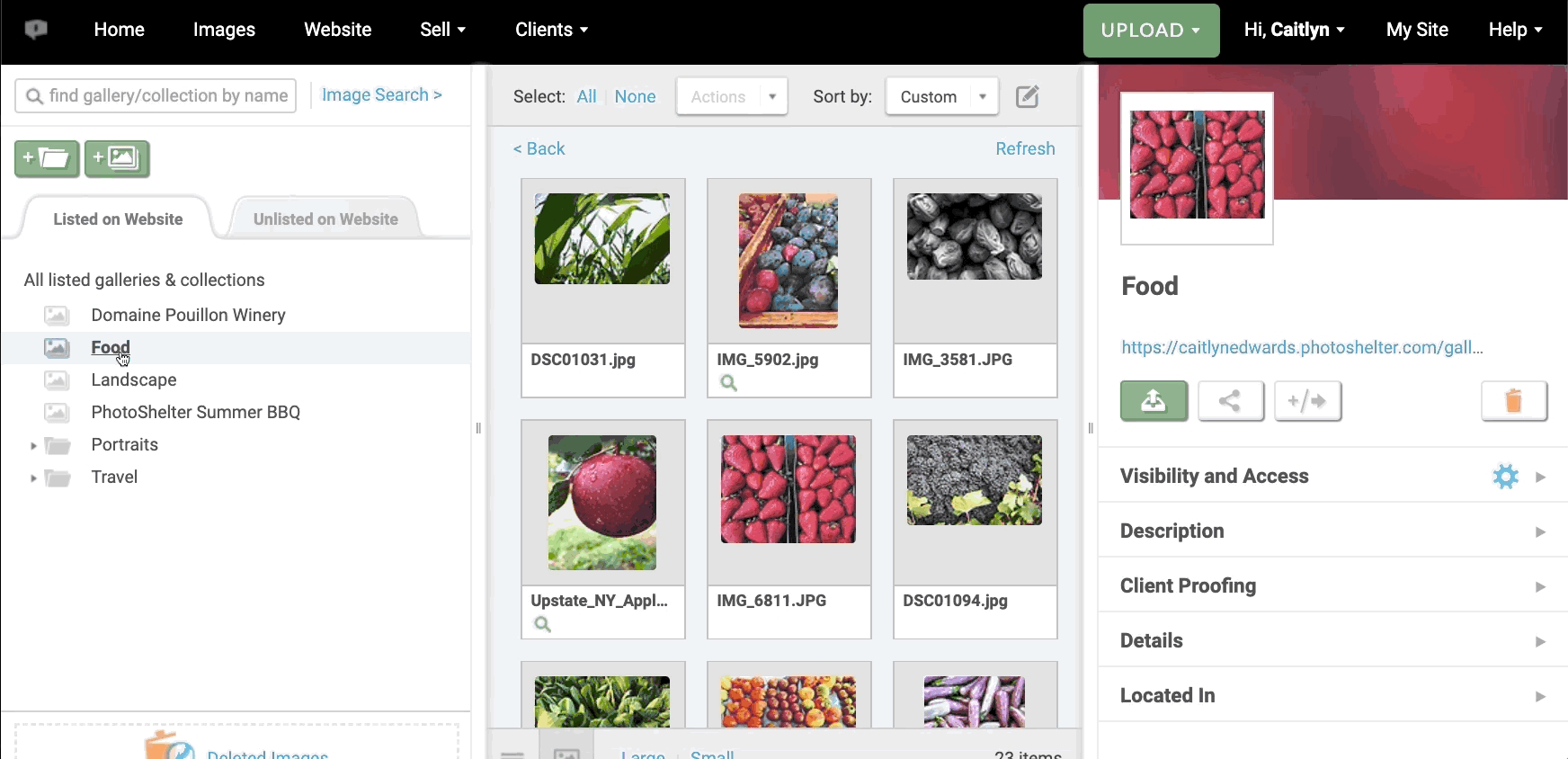
Let’s say you’re a sports photographer and you want to provide photos to all the athletes and attendees of a recent tournament. After you’re done shooting and editing, you upload everything into a public gallery, then grant JPEG – original size downloads for Anyone. The athletes and attendees already have your site URL from the tournament, so they’re able to access the images quickly. Checking your download log for activity is a breeze and you won’t have to worry about anyone logging into an account or messing up a password. You look great, your clients are happy, and that’s a win any way you slice it.
This workflow is great for sports, events, weddings, you name it. At the end of the day, it’s all about making things as simple as possible for your clients — whether you need to restrict access or open it up for everyone. Let us know how you plan to use anonymous downloads in the comments below!
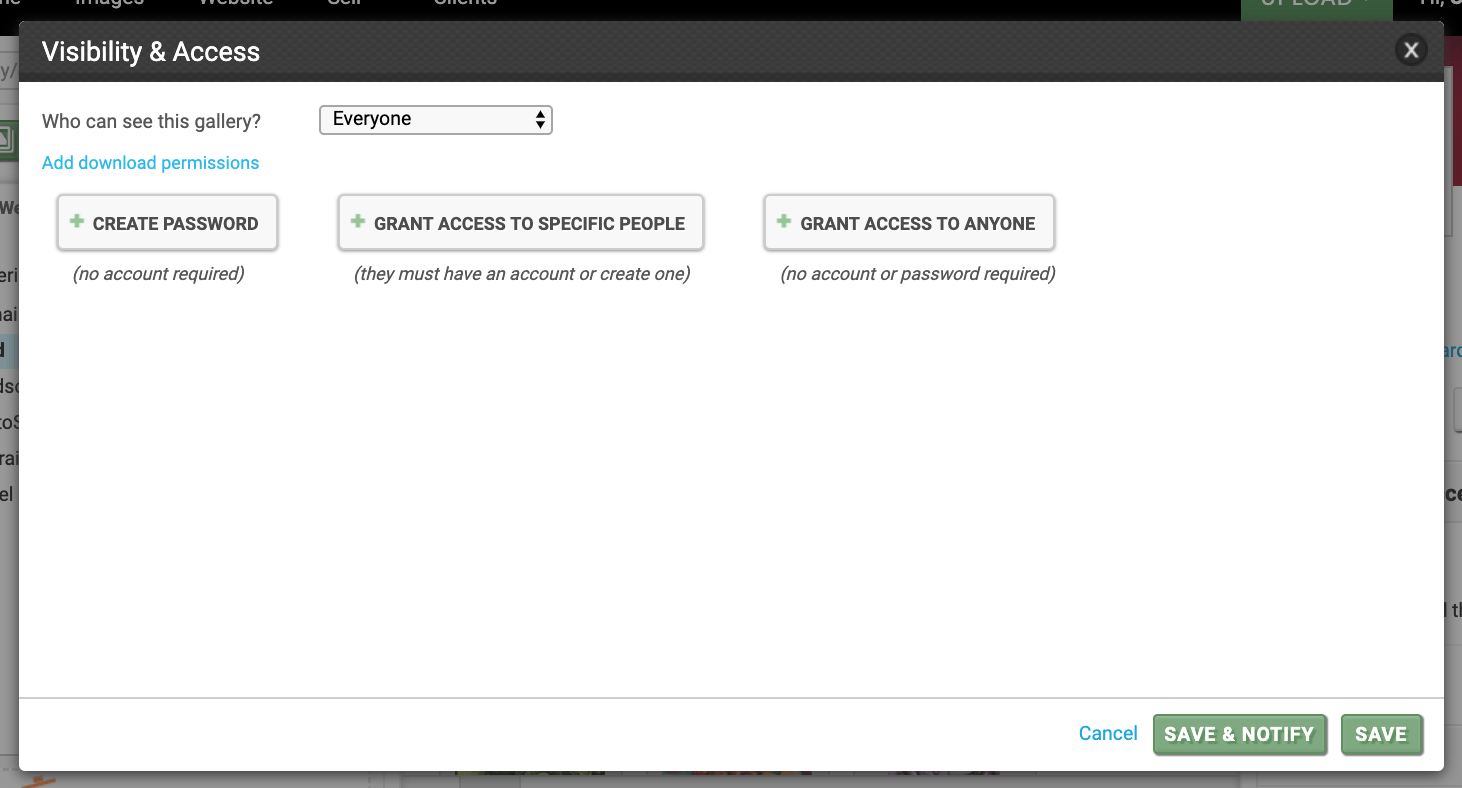
To learn more about how the anonymous downloads permission works, head to our Support Center or get in touch at support@photoshelter.com.
Note: Anonymous downloads open up some really important workflow possibilities, but with great power comes great responsibility. A few things to keep in mind:
- Currently, you won’t want to enable anonymous downloads on a gallery with any other type of password or login permission because it will override those settings. If you need to grant download permissions via password or login on a gallery that also has anonymous downloads enabled, we recommend making a second gallery or using the Quick Send tool.
- Anonymous downloads only work on galleries with a visibility setting of Everyone. If you enable anonymous downloads on a gallery with a visibility of Those with permission, the visibility will automatically switch to Everyone.


