Share
Attention PhotoShelter Sellers! Your Shopping Cart Has Been Optimized for Mobile
This week we’re rolling out another update you’ve been waiting for — and it’s one that should help you sell more in 2020. It’s now easier...

This week we’re rolling out another update you’ve been waiting for — and it’s one that should help you sell more in 2020.
It’s now easier than ever for your clients to purchase your images using a mobile device.
Buying prints, products, personal-use downloads or licenses on a phone or tablet is now as seamless as purchasing via desktop. We’ve made the shopping cart and entire checkout process 100% mobile-friendly (across all devices!), which means more sales and more money in your pocket.
Want attendees of an event to instantly see buying options? Pricing something in front of a client? Have a buyer on a deadline? No problem. No matter their choice of device they’ll be able to buy images simply and quickly.
Here’s what things will look like on mobile:
When a client navigates to an image that’s priced on your website, they’ll click the cart icon or “add to cart” link to see all of the available buying options.

They’ll select their preferences (all based on how you’ve priced the image for sale).
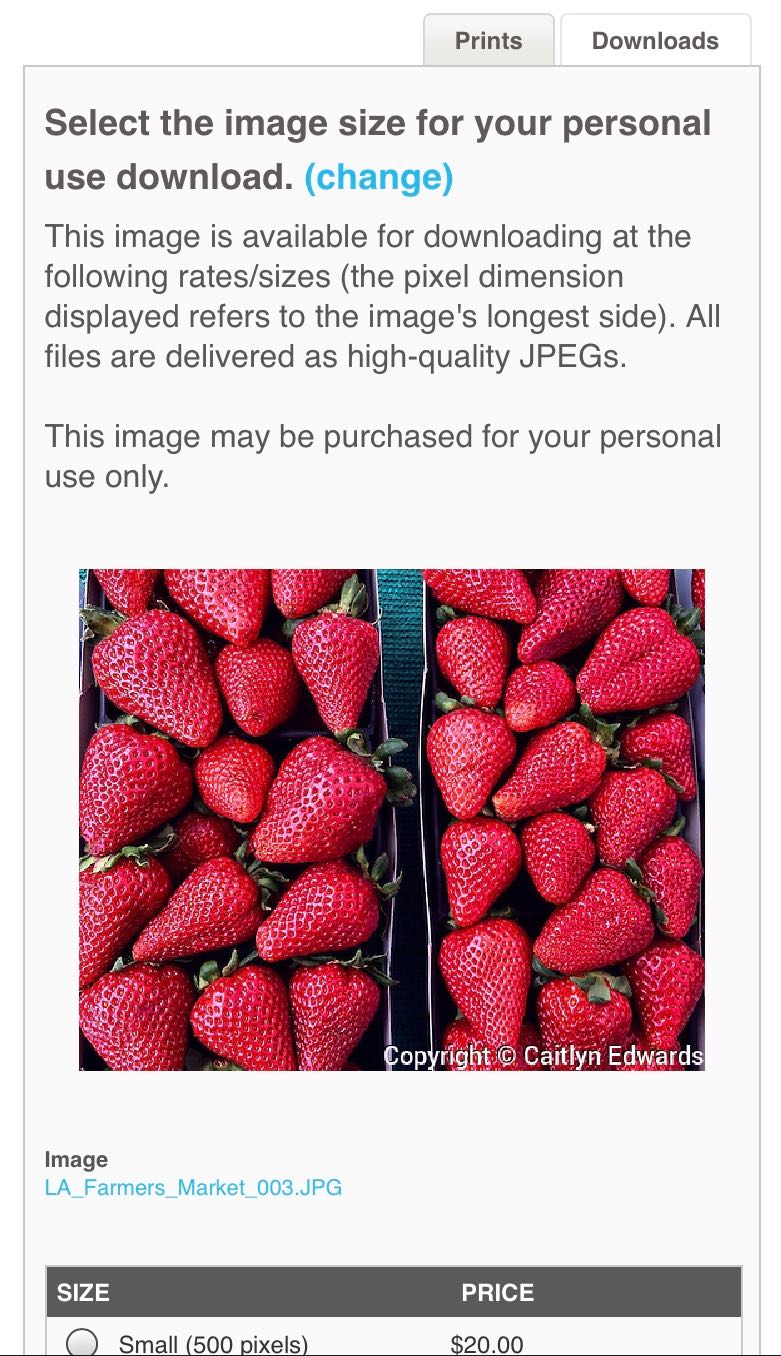
They’ll then head into the mobile-ready shopping cart to complete their purchase.
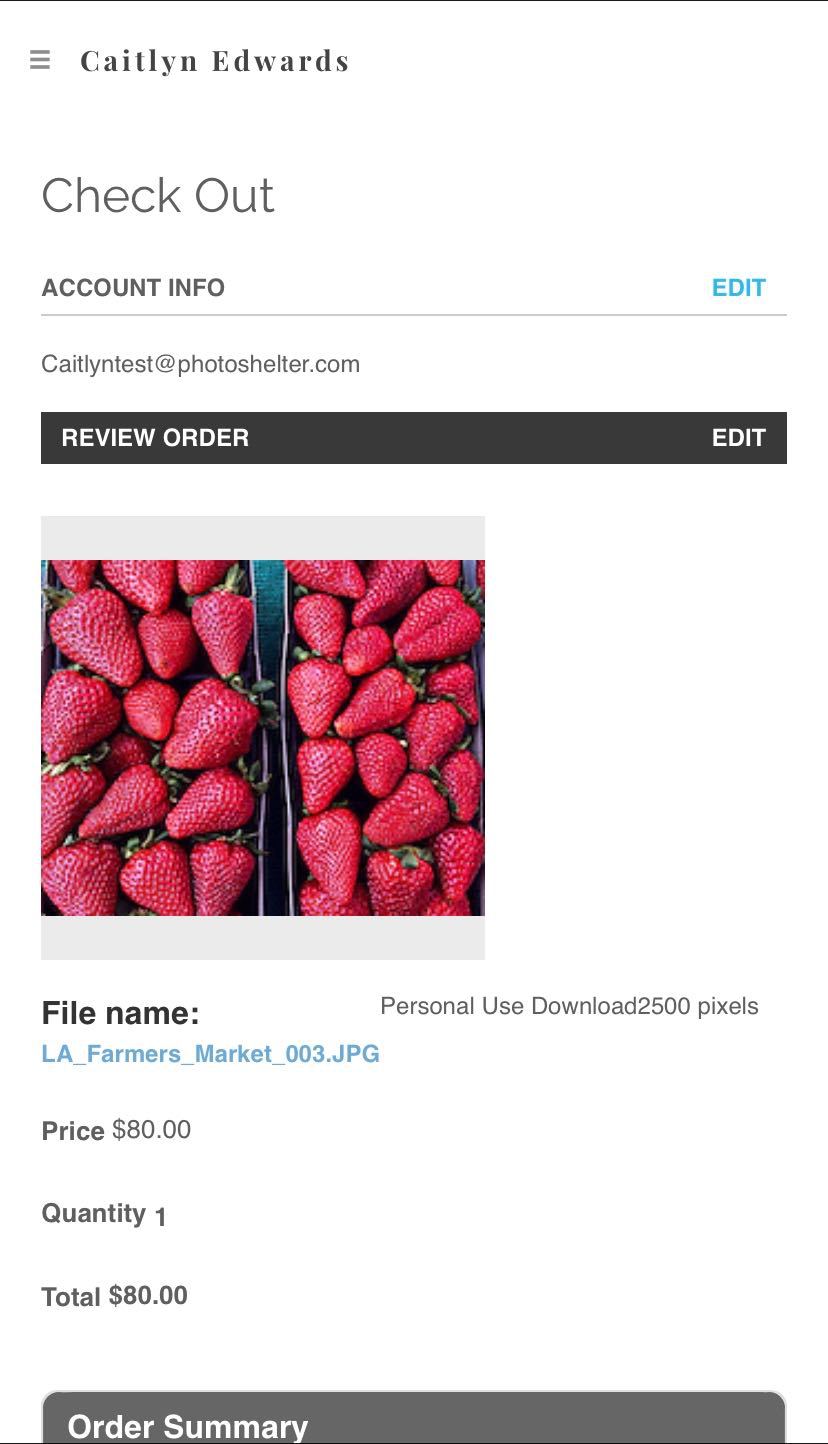
Voila! Images ordered.
A few important notes and reminders:
- Nothing on your PhotoShelter site is priced automatically. Just as with selling on desktop, you decide which images you want to sell and for how much. To use our selling feature, you’ll need to select a payment processor (like PayPal or Stripe), create a pricing profile and apply pricing to your image(s). Our Support Center has step-by-step instructions to help you get set up.
- You need to have your “add to cart” links enabled on your site in order for your clients to purchase. These can be found in both the Portfolio and Archive sections of your site.
Our mobile shopping cart improvements allow anyone to purchase from your site no matter their location — at home on their desktop or on the road on their phone or tablet.


