Share
How to Get Great Audio for Webinars, Online Meetings, and Podcasts from Home
Chances are pretty good that you’ll be spending more time at home as municipalities encourage social distancing to prevent the spread of COVID-19...

Chances are pretty good that you’ll be spending more time at home as municipalities encourage social distancing to prevent the spread of COVID-19. More and more professionals will be reliant on online communication tools to hold meetings, produce webinars, teach, or record a podcast.
Of the myriad of things to consider, here’s another: Poor audio quality can lead to listener fatigue. How many times have you been on a conference call where someone forgets to mute themselves, and you keep hearing background noises or heavy breathing? Having clear audio can help keep your audience engaged, and it’s relatively easy to achieve.
Why You Should Trust Me
I’ve produced 100s of podcast episodes, dozens of webinars, and recorded audio for over 100 live music videos using a variety of mics, recorders and post-production software. Here’s a few tips to help you get better audio quality.
@sarahjake and I have been recording our podcast from our respective homes. Sarah uses a Rode Podcaster and Audacity software, and I use a Shure SM7B with Adobe Audition. I mix the final podcast in Audition.
Basic Tips
Find a quiet room
I’ve listened to a number of podcasts in the past week where the hosts are working from home rather than a professional studio, which yields a noticeable drop on audio quality. Ambient noise – from pets to lawn mowers to traffic – can cause a lot of audio problems. Similarly, hard surfaces like wooden floors combined with glass windows and a flat ceiling can cause an audible echo that can make your broadcast sound unnecessarily noisy like a restaurant with poor acoustics. When possible, find a room with carpet and furniture like a bed or sofa, which can significantly attenuate reverb.
Closets are usually a good option if you don’t need to be on video simultaneously because they are typically filled with clothes and have irregular surfaces that help attenuate unwanted sound.
Wear headphones
If you’re just using your laptop or the speaker feature of your phone, you’re relying on software to cancel out feedback. Remember, the mic on your device is close to its speaker, so the mic will pick up sounds emanating from your computer causing sudden drops or delays in audio. You can easily remedy this by wearing headphones of any type. I’ve used everything from $20 earbuds to $400 open back headphones; any headphone will provide the necessary isolation to improve audio quality.
Move the mic closer to you
You might remember the Inverse Square Law from high school physics, which states that intensity drops off exponentially as you get farther from the source. If your microphone is 2 feet away, the sound intensity is 1/4th the amount as if you were 1 foot away. This is why headsets usually yield better audio quality than your laptop mic.
Using your laptop or phone mic is akin to photographing in “P” (program) mode. You are completely relying on the software to figure out the best level, which doesn’t always yield the best results. But moving the mic to within about 12” of your mouth will significantly improve audio quality.
Advanced Tips
Get a dedicated mic
If you are planning on hosting a webinar or teaching regularly online, you need to get serious about your audio quality. All modern conferencing software (e.g. Zoom, Skype, GoToMeeting, Slack, Google Hangouts) allows you to use external microphones. A full discussion of microphones is beyond the scope of this article, but for our purposes, mics can be categorized as either 1) USB mics or 2) XLR mics.
USB Mics
USB mics plus directly into your computer – typically with the older, rectangular USB-A plug. They are essentially plug-n-play solutions (you might need to install a driver), but can instantly improve the audio quality because they tend to have a bigger diaphragm and better circuitry.
We use the Rode Podcaster with a shock mount and boom arm in a number of our conference rooms at PhotoShelter. The shock mount helps eliminate the incidental noise that might arise from tapping on a desk or accidentally kicking the leg of a table. The boom arm makes it easier to move the mic closer to your mouth. The Rode Podcaster has very good audio quality, but it’s not the cheapest solution.

The main limitation of USB mics is that you can only plug one microphone into a computer. This is fine for a sole speaker, but not appropriate for multiple hosts or a panel in a single location.
USB Mic suggestions:
- Rode Podcaster ($229)
- Blue Microphone Yeti ($149)
- Rode NT-USB ($99)
XLR Mics
XLR refers to a 3-pin connector used in professional audio. Unlike USB mics, you need to purchase an additional piece of hardware to connect an XLR cable to a computer. This device is called a USB audio interface which can range in price from about $80 to thousands of dollars.
For most home users, a simple 1 or 2 input USB audio interface will suffice, and although the quality between the cheapest and most expensive devices can materially affect the audio, it’s not significant enough to spend hundreds of dollars more.
Using a USB audio interface gives you a vast selection of mics to choose from because XLR is the industry standard. For the PhotoShelter podcast Vision Slightly Blurred, we use the ElectroVoice RE20 or the Shure SM7B. Both are commonplace in audio broadcasts, but cost several hundred dollars.

A less expensive alternative is the Shure SM58, which most people will recognize. It is the most common mic for live performance offering great audio quality with a very solid build.
XLR Mic suggestions:
These three microphones are “dynamic” mics which tend to have very good off-axis noise rejection. In other words, they won’t pick up as much ambient sound.
- ElectroVoice RE20 ($449)
- Shure SM7B ($399)
- Shure SM58 ($99)
USB Audio Interfaces:
- MOTU M2 ($169): USB-C bus powered
- Focusrite Scarlett Solo 3rd Gen ($109): USB-C bus powered
- PreSonus AudioBox USB 96 ($99): USB-A bus powered

What about a lavalier microphone?
Lavaliers are small mics that clip to clothing. They are primarily designed to be unobtrusive for live sound application (e.g. TV/film or stage presentations), and while you can spend a lot of money on a high-quality lavalier, there are two main issues that make them less than desirable for online use: 1) they can rub against clothing causing undesired noise, and 2) the audio quality is always worse than a larger microphone at the same price point.
What about a gaming headset?
The headset design’s greatest benefit is the microphone’s proximity to your mouth. But cheap headsets tend to have small diaphragms and poor circuitry. In my experience, dedicated mics produce much better audio quality.
Record your audio locally
Many video conferencing solutions have built-in recording functionality that simplifies the workflow of hosting then publishing content. But audio quality often suffers because the the software compresses the sound and video signal to lower the bandwidth requirements for streaming. This is one reason that recorded webinar audio sounds “tinny.”
A simple solution is to locally record the audio using software like Adobe Audition or Audacity (freeware), then combine the audio track with the video in post production.
Can’t figure out how to get any of that stuff to work? Put your smartphone on top of something to get it near your mouth (8-12″ away) and use the voice memo function to get a local recording.
How do you get that radio announcer sound?
The full baritone sound that is often referred to as “radio voice” (think Howard Stern) is not something you can replicate with just a microphone. While it’s true that certain mics can “color” a voice (similar to how different lenses have different “looks” at the same focal length), the typical radio voice is a combination of using two tools: 1) compression, and 2) equalization. Both tools are available as hardware devices or software plug-ins.
Compression reduces the dynamic range of an audio signal by compressing sounds that exceed a user-specified threshold, which has the effect of evening out the loudness of a voice. Soft sounds seem louder. Loud sounds seem attenuated. The overall signal sounds louder and more present.
Equalization (EQ) alters specific frequencies of a voice. For the typical male voice, boosting frequencies in the 120hz range can make a voice sound more authoritative. EQ also allows you to reduce the frequencies that cause the “ess” sounds in some people’s voices via a process called de-essing.
Any professional produced podcast will take raw audio and run it through a series of post-production steps typically adding compression and EQ, then using a process of “normalization” to ensure that the audio level is consistently high enough so that the user isn’t constantly adjusting their volume knob.
FiveThirtyEight Politics Podcast Case Study
To illustrate how environment, equipment and post-processing can affect audio quality, consider the FiveThirtyEight podcast before and after they started working from home due to coronavirus social distancing. Here is a video of the team using ElectroVoice RE20 microphones with shock mounts and wind screens in a quiet studio.
Because the video version of the podcast is livecast, the audio uses raw mix from the mics. By contrast, the podcast audio is noticeably improved by post-processing the raw audio using EQ, compression, and loudness normalization.
And below is a video with the team video conferencing from their respective apartments in New York City. Because the audio quality over an online conference can vary in quality, the team records audio locally in a variety of ways. The host, Galen Druke, uses an external microphone to capture his audio locally. Managing editor Micah Cohen slips an iPhone between his headphone and ear to get the mic as close as possible.
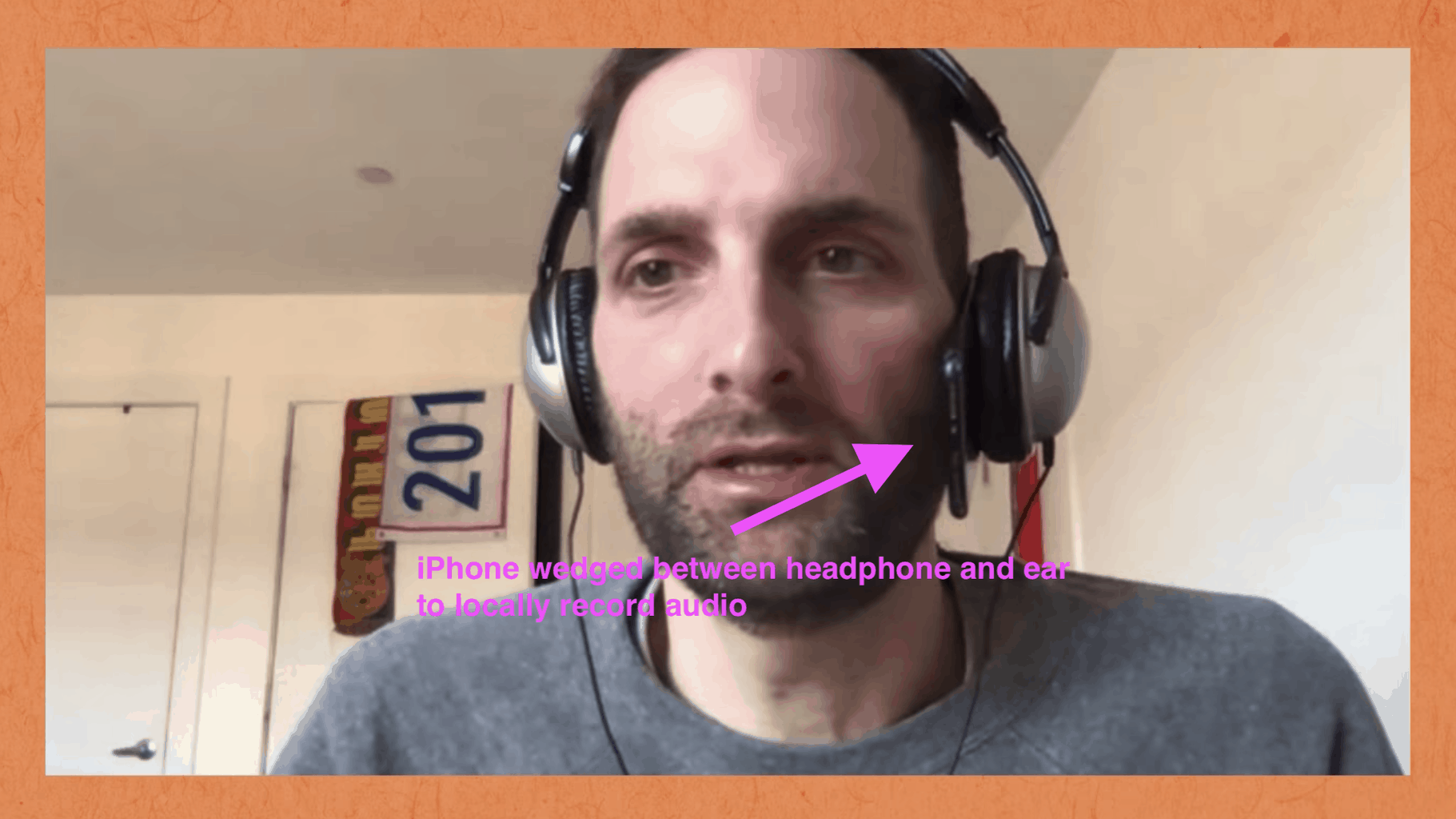
The independent audio tracks are mixed in post production by their engineer Tony Chow.
If you listen with headphones, you can easily hear the different acoustics of each presenter’s apartment.
Just tell me what to get for not too much money
If you are working by yourself at home, I’d suggest getting the Rode NT-USB. It’s inexpensive at $99, sounds pretty good for spoken voice applications, and gives you plug-n-play capabilities.
Questions? Ask me in the comments.


