Share
WATCH: Managing Your Online Presence with Google Search Console
Google has undoubtedly become synonymous with search, and finding websites and images across the web almost always starts there. If you want to imp...

Google has undoubtedly become synonymous with search, and finding websites and images across the web almost always starts there. If you want to improve your search engine optimization (SEO), you’ll have to get more familiar with Google Search Console (GSC).
Last week we sat down with our Technical Support Specialist Amanda Yoder to discuss the basics of Google Search Console, how Google works and how to take your SEO further.
Watch to learn:
- How Google discovers, crawls and indexes pages
- How Google Search Console can help your SEO work go further
- How to set up your PhotoShelter site on GSC
- How to submit your sitemap and what to expect afterward
On-Demand Webinar: Managing Your Online Presence with Google Search Console

All your questions answered
Thank you to everyone for submitting questions throughout our conversation with our Technical Support Specialist Amanda Yoder. Read through some of the answers below and feel free to tweet any lingering questions @photoshelter.
This Q&A was lightly edited for clarity and length.
How does Google Search Console (GSC) relate to or differ from Google Analytics (GA)? Is it connected to your Google Analytics account?
I do see them as two separate tools because they have two separate focuses. Google Search Console is exclusively related to how your website performs in Google Search. So the data that it’s going to give you is going to be all about what happens before someone even gets to your site. It’s all information about people discovering your site through Google Search. It’s not going to show you stats from other search engines like Bing or Yahoo. So that’s very specific to Google Search Console.
Whereas Google Analytics starts tracking data from the time people enter your site. So they’re going to be able to see anytime someone comes to your site from any search engine, social media platform or direct link. Google Analytics is going to give you that full breadth of information. And not only are they going to show you how someone got to your site, they’re going to be able to give you data on where they came from, how they got there, and what they did once they got to your site.
There is a way that Google Search Console and Google Analytics do work together. But in order to see that data, you actually have to integrate GA with your GSC account. If you want to connect those accounts, just do a quick search on Google’s Help pages and they have awesome step-by-steps to show you how.
If you have more than one site that you’re using with GSC, is it easy to toggle back and forth? Do you exit and log back in to see your other site?
As long as you are logged into the same Google account, under one email address, it should work. As long as you verified each of those websites under the same Google account, it’s really easy to toggle between.
If you’re logged into your search console account, in the top left corner, you’ll see the name of the property you’re on. And from there it’s really easy to toggle between them.
A question about the Google Images Licensing Beta that will be coming soon. Will you be able to track any information regarding that on GSC, or do we not know enough about that yet?
I have not seen a tool for that yet in Google Search Console. Google is still in beta with that program, so it would not surprise me that once they finish their beta program and really get that up and running, they may add a tool to GSC that will help you get some more metrics about that. But so far they haven’t built that yet.
Once you see a trend in GSC, can you continue improving results through normal SEO methods?
When you’re seeing trends, looking at your performance reports and viewing any sort of data like this, you have to read between the lines and do your own detective work to figure out, “What did I do that might’ve prompted that?”
You can take a look at the keywords people are searching to find your site and you can take a look at which pages were actually coming up the most. A great example might be like, “Oh, I noticed that I’ve been getting a lot more traffic. And I noticed that what’s been getting traffic are my galleries that are pertaining to COVID-19.” And so maybe it’s because there’s some relevant content there related to what people are searching for.
People right now, that’s what they’re thinking about. That’s what they’re going to be searching on Google. You may notice a trend where more relevant current events are the things that are giving you an uptick. In that case, you can continue to repeat that pattern by making sure that your metadata is relevant and continue to create content that’s related to what people are interested in right now.
How much attention should you be giving to mobile usability? Should people be looking there first, given that so much of site traffic comes through our mobile devices now?
Yes. I would say it’s very important to look at mobile usability. So much search has come from mobile. It is very important that your website is mobile friendly. Google actually takes this into account and while they don’t reward or punish you, they’re truly looking at what is relevant. And Google thinks that mobile friendly sites are more relevant because more people are searching on mobile.
So it is important to take a look at your mobile usability. The great thing about PhotoShelter, if you are a PhotoShelter member, is that Google made some recent changes over the past year in how they look at websites and how they look at the mobile usability of websites. In our recent SEO projects, we did some edits just to get back up to date with how Google does that. And we did see several months ago, some little inconsistencies with mobile usability and what Google was seeing. So we already did the work for you. We’ve already gone in and opened the hood of everyone’s website to optimize your mobile usability.
If I’ve already submitted my site map, will re-submitting it just update it with Google or will it cause any confusion?
The location, or URL, of your sitemap never changes, and because Google keeps this location stored after your first submission, they can revisit your sitemap to look for updates on their own. However, if you see that it’s been a while since Google looked at your sitemap, and you’ve made a lot of updates to your website since then, you can resubmit as a way of nudging Google to take another look. Since you’re just submitting the same location/URL as before, this won’t cause any confusion.
In Performance Reports where can you view keywords to determine which ones are working?
The Performance Reports page consists of a graph and a chart below it. Above the graph, select the metrics you want to compare about how different keywords are performing. Then take a look at the “Queries” chart below. Each query was an actual search query that caused a page of your website to appear in results. In the chart, you can compare the metrics you’ve selected, like which search query gave you the most impressions, clicks, or highest rate of engagement (CTR, or click-through rate).
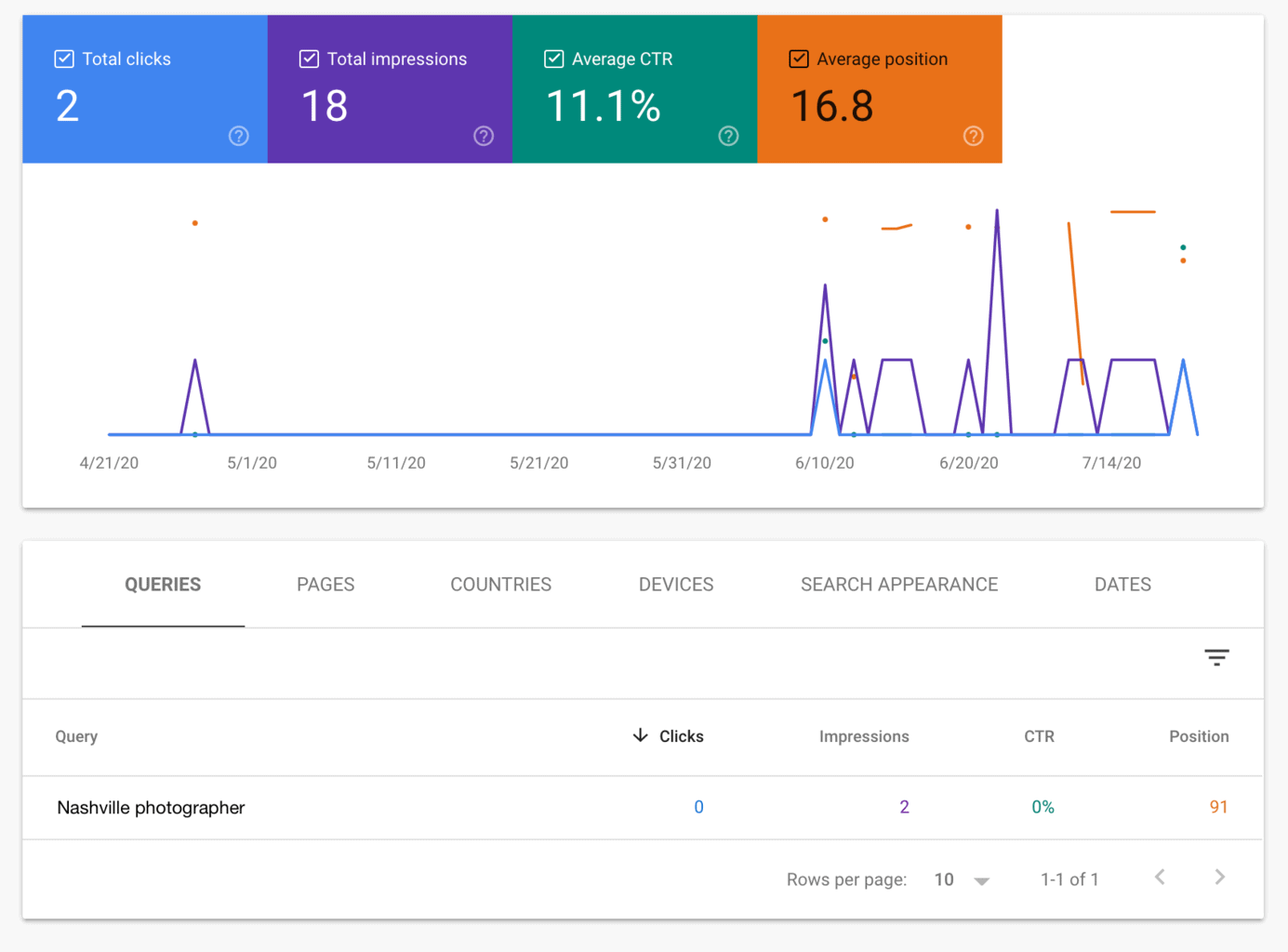
How should the robots.txt page look? or put another way is there something that could be wrong in the robots.txt and how can we fix it?
The robots.txt page contains a lot of information for robot crawlers to see in addition to your sitemap URL. If you have concerns about what you see, you can ask your website host. If you’re a PhotoShelter member, your robots.txt page uses the word “disallow” to tell robot crawlers certain secure or private pages to avoid crawling. There’s nothing to worry about there – just make sure you can find your sitemap URL at the top!
Check out our Twitter thread that includes a list of GSC and SEO-related support articles and watch the on-demand webinar today.


