Share
Here’s How Archiving with PhotoShelter Makes Life Easier
These days, losing your phone is a huge hassle. On it you probably have thousands of photos, important text messages and emails, and possibly even ...
These days, losing your phone is a huge hassle. On it you probably have thousands of photos, important text messages and emails, and possibly even a credit card saved through something like Apple Pay. Like it or not, smartphones have become the central hub of our lives.
PhotoShelter acts a lot like that for professional photographers. With the ability to upload photos of any file type and size, and then organize, share, deliver and sell them, creating a robust archive in PhotoShelter is one of the best things you can do for your photography business.
There’s tremendous value in having all your photos and tools housed under one roof — accessible from anywhere you have a WiFi connection.
Ready to learn how? Let’s get into it.
Centralization
Having all of your images stored in the same place has both value and practicality. No more keeping your work spread out across multiple hard drives! Let’s face it, it can be hard to find specific photos right when you need them if they’re dispersed across different devices or hard drives. Plus, in the event you lose one or it gets damaged, you’re out of luck. What’s even better is a lack of limits. With PhotoShelter, you can upload everything from JPG to RAW to TIFF files.

Organization
If we return to our smartphone example, think of organizing your files as your Contacts. In order to be as efficient as possible with communication, you save people’s numbers. Organizing your photos into galleries and collections makes it easier to find everything quickly and easily.
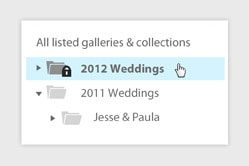
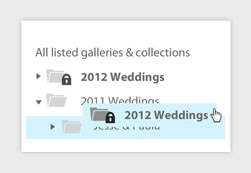
You’ll work off a simple folder structure for drag and drop file management. Easily create nested folders, or collections, and galleries to keep everything organized. Looking to have an image in two separate places? No problem. With virtual copies, you can add any image to a different gallery without taking up more storage space. This makes sharing selects with clients easier than ever.
Organize your files in a way that works for you, and enjoy the freedom to change it anytime you need to adjust.
Access + Searchability
Now that everything is centralized and organized, you can find what you need instantly. If it’s in PhotoShelter, it’s accessible anywhere in the world, 24/7, 365. And that doesn’t apply to just you! If you’ve granted your client access to images, they are able to access their files from anywhere too.
Searching in PhotoShelter is also a breeze and represents a great way to find what you need faster. Again, no more pulling out multiple hard drives and struggling to find the right folder within them. Search your PhotoShelter library using IPTC keywords, headlines, dates and more. (Your clients can search the images they have access to on your website too.)
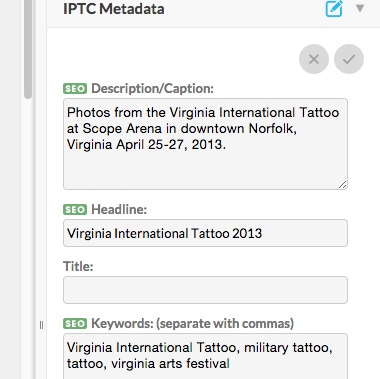
Speaking of phones, are you using our mobile app, FileFlow? FileFlow allows you to browse, search, share and download images with your iPhone, iPad or Android phone. It’s especially useful for real-time workflows and accessing images on-the-go. Have a client that lost a file? Need to post a photo to Instagram? FileFlow to the rescue!
Security
When photos are your life, security is paramount. Archiving your life’s work is nothing to take lightly and we built PhotoShelter with that in mind.
Any time you upload to PhotoShelter, each file is securely backed up in our system. In fact, for each file you upload, we keep multiple copies on multiple servers in multiple geographic locations so you’ll never need to worry about a damaged or lost hard drive again. This is at no cost to you. Redundancy is key to our ethos.
We also double down on security on all PhotoShelter websites. By default, all images on PhotoShelter websites are enabled with our Image Theft Guard, which is a transparent .gif image overlaid across yours. This practice allows your image to be viewed normally, but when a visitor to your site tries to save the image by right clicking or dragging it to their desktop, the visitor will have saved a blank image instead. Plus, if you want to show a watermark on the images on your site, that’s an option too.

PhotoShelter watermarks are visually applied over original files.
Visibility and privacy
Who can see or download your images is the million dollar question for many photographers. Did you remember to send that email to your editor before your flight took off? Has the link you sent your client expired? Is your Dropbox storage full?
Advanced permissions allow you to control access to all of your images on an individual level at any time. Clients only see the images you give them access to, and access can be granted through passwords, via an email address or direct links via our Quick Send tool. Offer everything from view-only access for the next 24 hours to indefinite original file downloads. You’re always in full control of your photos.
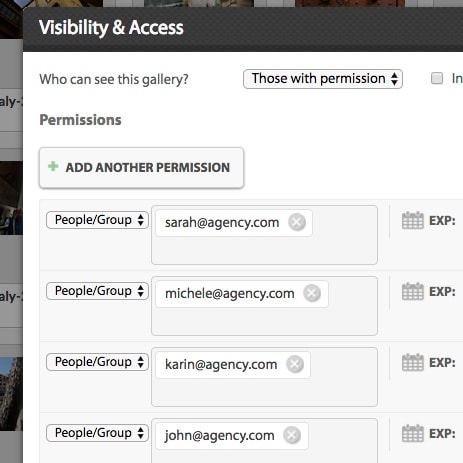
The combination of the tools is the sweet spot
When your full archive is already on PhotoShelter and in the cloud, it takes little to no time to deliver photos faster. You’ve got access to all your files from anywhere so even if you’re on vacation when you get a call, finding and sending what you need, all from within your branded website, is no problem and keeps you looking professional.
The same goes for sales, too. There’s no need for uploading multiple versions of the same file or resizing before completing a sale. We’ve got integrated print vendors and a built-in cropping option to make every sale a breeze for both you and your buyer.
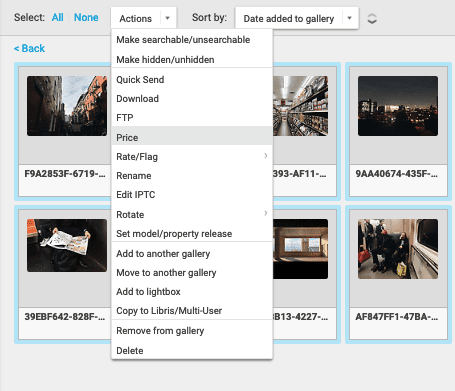
It’s never too late to take a good hard look at your current image storage solution. Is it working for you? We’re here to help.
Not a PhotoShelter member? Sign up today.


