Share
Earn More with the Latest Version of fotoQuote + PhotoShelter
PhotoShelter helps you generate revenue with easy ways to sell your images - from prints to downloads to licenses. Now, with the latest version of ...
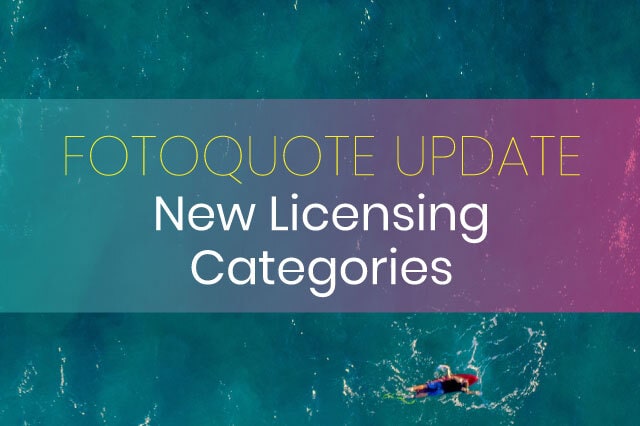
PhotoShelter helps you generate revenue with easy ways to sell your images – from prints to downloads to licenses. Now, with the latest version of fotoQuote (already built right into your PhotoShelter account), you can unlock the potential to earn even more.
115 new licensing categories have been added to the fotoQuote rights-managed pricing calculator inside PhotoShelter!
fotoQuote is the industry standard in pricing for rights-managed licensing. Over time, as prices change and usage evolves, they’ve evolved too – and now, PhotoShelter members have access to more than a hundred new, modern ways to license your images online.
Here are just a few examples of the new licensing options:
- Licensing images for editorial use within mobile apps
- Use of images on mobile devices for advertising
- Editorial or corporate use of images on social media
- Images that could be sold for advertising within airport computer screens
- Licensing images for use in PDF files created by magazines for reprinted issues
- Images used for advertising purposes within software
Not sure if rights-managed licensing is right for you? Let’s break it down.
With rights-managed licensing, you are licensing your images based on how they will be used. This is the opposite of a royalty-free license, which allows a buyer to use the images they’ve licensed from you any way they like for life.
Our partnership with fotoQuote gives you the ability to license rights-managed images directly from your website, using the same type of pricing calculator found on photo agency sites. The calculator lets your client select how they want to use the image, where, for how long and more. If your client wants to use the image another time in another way, they would need to purchase a new license for the new usage.
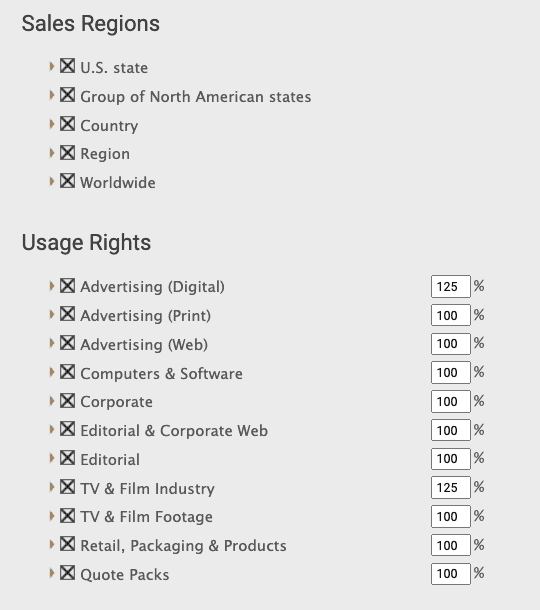
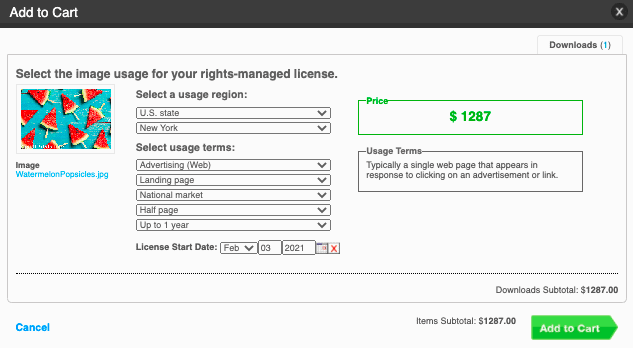
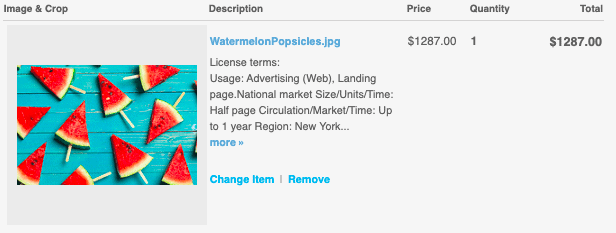
Rights-managed sales have the potential to bring in much higher licensing fees than royalty-free. Plus, you’ll have more control over how and where your images can be used.
Ready to check out the new categories?
If you’re a PhotoShelter member with an active rights-managed pricing profile, a few things to be aware of:
- All of the new top level usage categories will be unchecked by default in your account. To enable them, head to your rights-managed pricing profile and select the new categories you’d like to include.
- If you previously had a top level usage category checked, any new subcategories are now checked, as well. Custom percentages will transfer to the new subcategories, too.
- If you previously had only some subcategories enabled under a usage category, any new subcategories will be left unchecked. You’ll need to expand each category in your pricing profile and decide which new subcategories you’d like to enable.
Head to our Support Center to see a list of all the newly added categories, plus learn more about how to set up for rights-managed licensing with PhotoShelter.
Not a PhotoShelter member? Get started today.


